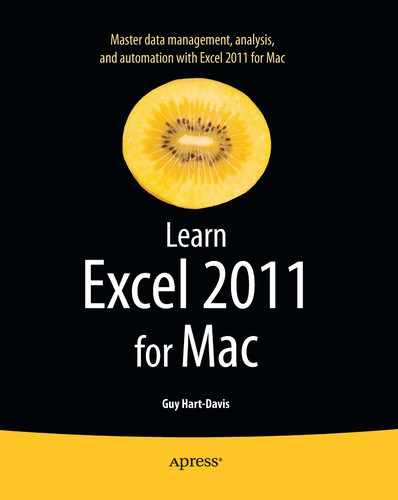Chapter 8
Using Data Bars, Color Scales, Icon Sets, and Sparklines
In this chapter, we'll look at how you can use four graphical elements to give your worksheets more visual appeal and oomph without using full-scale charts. These four elements are data bars, color scales, icon sets, and sparklines. Each is a graphical element that appears in a single cell.
Data bars, color scales, and icon sets are part of Excel's conditional formatting, which you learned about in Chapter 4. Data bars are like single-cell bar charts that you use to compare the values in a range of cells. Color scales give you an easy way to adjust the background colors of cells to reflect their values—for example, red for poor performance and green for good performance. Icon sets enable you to quickly add an icon that represents how a value compares to the rest of its cohort; for example, you can add up-pointing arrows to good results.
Sparklines are miniature charts that fit in a single cell. You use sparklines much as you would use a tiny chart—to illustrate a series of data. For example, you can create a sparkline that shows a line indicating a stock's price movements over a number of days.