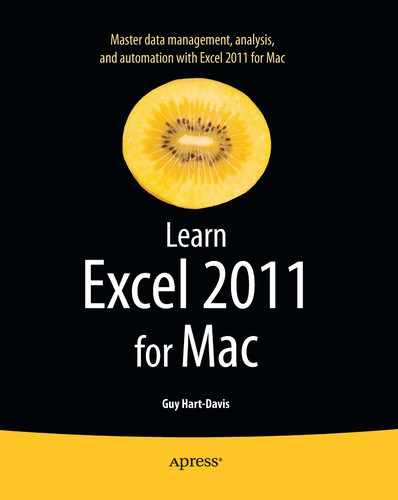Summary
In this chapter, you learned how to create powerful and persuasive charts from your data. You know what the separate components of charts are called, how to create a chart, and how to position it either on a worksheet or on its own chart sheet. You can also make Excel show the components you want for a chart and format them as needed. To save time and effort, you also learned to reuse your custom chart formatting either by pasting it onto an existing chart or by creating a custom chart template from it.
You now also understand the different ways you can use an Excel chart in a Word document or a PowerPoint presentation; you know which way works best in which circumstances; and you know how to insert the chart, format it, and edit it.
In the next chapter, I'll show you how to enhance your worksheets with data bars, color scales, icon sets, and sparklines. Turn the page when you're ready to get started.