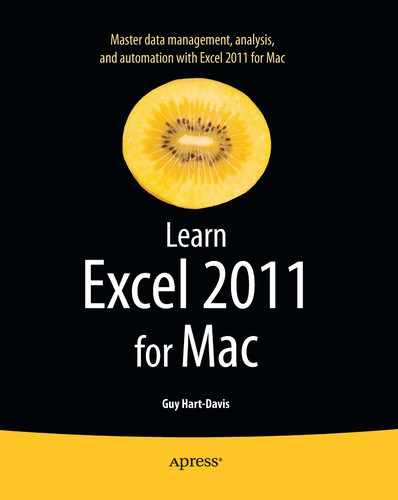Chapter 12
Analyzing Data with PivotTables
In this chapter, we'll look at how you can use PivotTables to analyze the data in your worksheets and draw conclusions from it. PivotTables are great for asking questions of your data and looking at the data in different ways without having to enter it multiple times in separate worksheets.
We'll start by going over what PivotTables are and what you can do with them. After that, I'll show you how to create a PivotTable either by using Excel's automated tool, which can give the PivotTable a jump-start, or by placing the fields on the PivotTable framework manually, which gives you total control.
After you build a PivotTable, you'll often need to change it so that it shows different data or shows the same data differently. I'll show you several examples of the types of changes you can make easily to a PivotTable once you've constructed it.
When the PivotTable is arranged the way you need it, you can format the PivotTable and choose options to control how it appears. And you can sort and filter the data within the PivotTable to show only the information you're after.