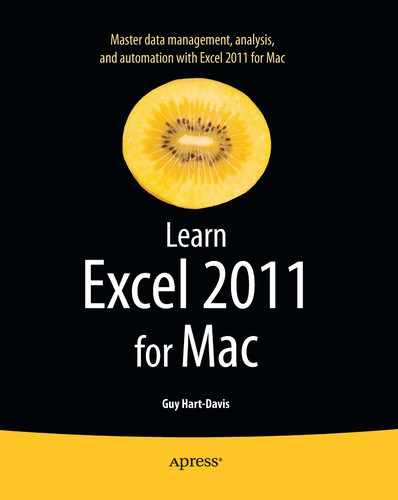Getting Ready to Learn Excel's Secrets
You'll probably want to have Excel running as you go through this chapter so you can try out the modifications and techniques that interest you. So launch Excel if it's not already running: either click the Excel icon on the Dock or (if there isn't one) click the desktop to activate the Finder, choose Go ![]()
Applications, and then double-click the Excel icon in the Microsoft Office 2011 folder.
Excel may display the Excel Workbook Gallery dialog box. If so, click the Excel Workbook icon in the All category and then click the Choose button. This makes Excel create a blank workbook rather than one based on a content template. We'll look at how to use the Excel Workbook Gallery to create workbooks in Chapter 3.
..................Content has been hidden....................
You can't read the all page of ebook, please click here login for view all page.