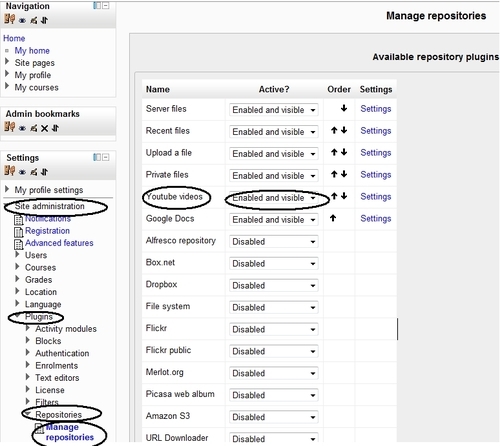Moodle 2.0 offers the possibility to add YouTube within the file picker when we want to upload some media files to enhance our Moodle courses. Therefore, in this recipe we will consider the fact to make this visible in the file picker.
There are some steps that you need to take into account in order to enable the YouTube options in the file picker.
Let's switch our role in order to enable YouTube videos, available from the file picker. Therefore, click on Switch role to and select Manager. After switching your role, these are the steps to follow:
We have just enabled YouTube videos to be shown in the file picker whenever we want to upload a video from the said website in our Moodle course. So, these are the steps to follow:
- Click on Add an activity | Upload a single file within Assignments.
- Complete the Assignment name and Description blocks.
- Click on the Moodle Media icon | Find or upload a sound, video or applet ... | Youtube videos.
- Complete the Search videos block with the video that you want to look for, as shown in the following screenshot:
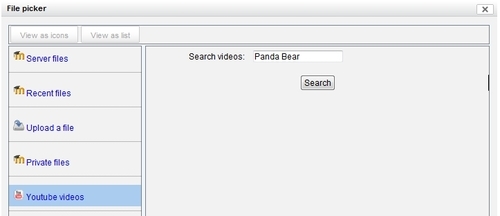
- Click on Search.
- Many videos appear containing the said word. You click on the one that you want to embed, as shown in the following screenshot:
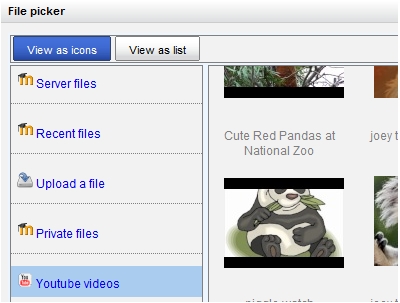
- You can choose between View as icons or View as list. The View as icons is shown in the previous screenshot.
- Click on Select this file.
- It is advisable to play the video before embedding it in the Moodle course. So, click on play and watch the video, as shown in the following screenshot:

- Click on Insert if you are happy with the video.
- Click on Save and return to course. The video is embedded in our Moodle course.
..................Content has been hidden....................
You can't read the all page of ebook, please click here login for view all page.