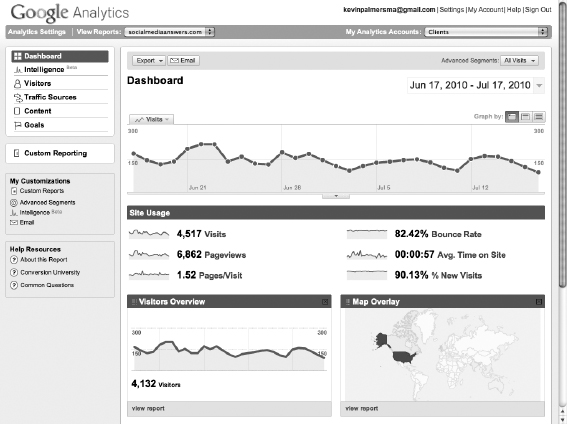Exploring the Options to Track Data
You have a lot of options when it comes to tracking data on your blog. Although Kevin prefers one specific solution, Google Analytics, we share with you some of the different options that you have. Analytics is popular because of its widespread use, the amount of content written on how to maximize it, and the fact that it is completely free.
Here are three popular tools:
- StatCounter (www.statcounter.com): StatCounter has both a free and a paid service. The paid service doesn't kick in until you get to 250K page views a month.
StatCounter (shown in Figure 3-1) uses the log generated by your server and gives you the ability to configure the reports to fit your needs. If you want to use a log file, you need to have a self-hosted blog and to know where your log file is to be stored. StatCounter requires a little more technical knowledge than your average analytics app because you have to deal with your log file instead of cutting and pasting a line of code into your site. The main advantage of StatCounter is that it is in real time, whereas Google Analytics always has a little bit of lag in its reporting.
- WordPress.com Stats (http://wordpress.org/extend/plugins/stats): WordPress.com provides a pretty good stat package for its hosted-blog users. Shortly after launching, WordPress.com provided a WordPress Stats plugin that self-hosted users can use (see Figure 3-2). If you use this package, your stats appear on the WordPress Dashboard, but to drill down deeper into them, you need to access the stats on WordPress.com. The advantages of WordPress stats are that they are pretty easy to install and present a very simplified overview of your data. On the downside, they don't drill as deep as Analytics and the reporting isn't as in-depth. With Analytics you can customize numerous reports, which you can't do with WordPress stats.
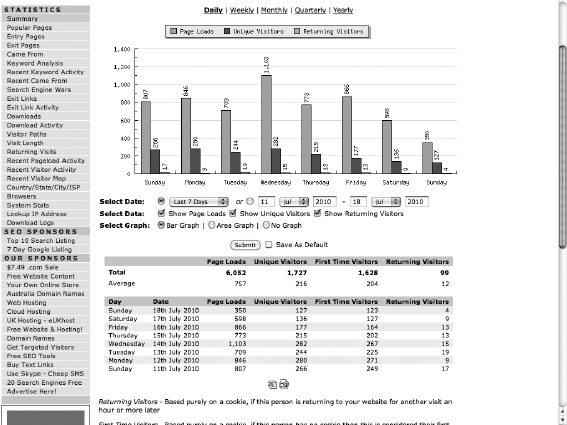
Figure 3-2: WordPress.com Stats.
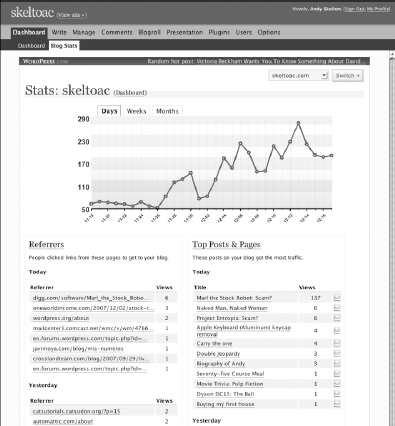
- Google Analytics (www.google.com/analytics): Google Analytics can seem overwhelming when you sit down in front of it for the first time, but it has the most robust stats features this side of Omniture. (Omniture is an enterprise-level stats package.) Also, because Google has opened the analytics platform up to developers, some pretty cool innovations for bloggers and social-media people are on the way. This recent development gives you reason enough to try out the platform.
WordPress plugins (which we cover in the section “Signing Up and Installing Google Analytics on Your WordPress Site,” later in this chapter) bring a simplified version of Google Analytics (see Figure 3-3) to your WordPress Dashboard (much like the WordPress.com Stats plugin). Most bloggers are very interested in the general statistics of their Web site but feel overwhelmed by Google Analytics. Even with some training, they still prefer to have their stats broken down in a much more digestible fashion. This plugin is for them: It allows for a good overview of their analytics information, including goals that bloggers can set up within analytics. Although the plugin doesn't offer everything that Google Analytics brings to the table, it provides more than enough so that users can see the overall health of their Web sites and monitor where their traffic is coming from, what posts are popular, and how people are finding their Web sites. Besides the Dashboard Stats Overview, this plugin gives a breakdown of traffic to each post, which is a nice added bonus because it gives you a breakdown of traffic to each of your posts daily.