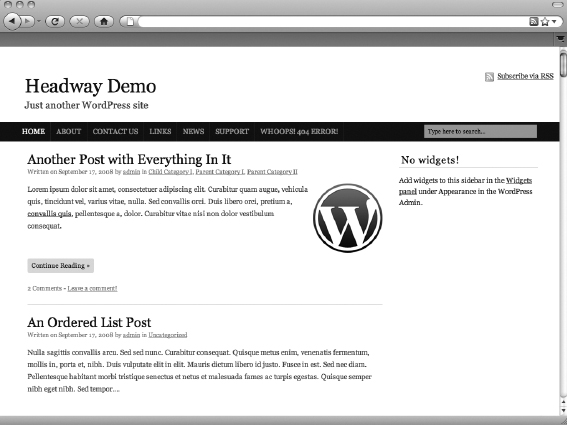Discovering Popular Frameworks
Many theme frameworks are available from a variety of sources. Here's a look at a few of the more popular theme frameworks.
Theme Hybrid
The Theme Hybrid framework (see Figure 7-1) features 15 custom page templates and 8 widget-ready areas. Additionally, six child themes are available from the Theme Hybrid Web site at http://themehybrid.com. Theme Hybrid also supports a series of add-on plugins that are specific to this theme. These add-ons include such features as a Tabs plugin, Hooks plugin, and Page Template packs. The Hooks plugin in particular can be very handy for developers who are unfamiliar with PHP programming because it provides you with a graphical interface to latch into hooks, which we explore later in this chapter.
Theme Hybrid, its child themes, and all its add-on plugins are available free. You can download them from http://themehybrid.com or from WordPress Extend at http://wordpress.org/extend.
- Theme Options menu
- Supports child themes
- Add-on plugins extend functionality
Figure 7-1: A home page with a new installation of Theme Hybrid.

Carrington
The Carrington theme's developers set out to create a framework that would allow them to stop re-creating the same key features every time they needed to make an advanced WordPress theme. (See Figure 7-2.) By doing this for themselves, they created a tool that others can now use for theme development. Carrington takes a different approach from many other theme frameworks; it doesn't use the parent/child theme relationship. Instead, Carrington uses a unique system of template files to determine how different types of content display in your theme. This approach helps prevent bugs in code because there is less code. Carrington's developers offer several themes built from the base framework. Check out their Web site at http://carringtontheme.com.
The Carrington theme's features include
- Unique template file system
- Fast development of complex themes
- Predeveloped themes using the framework
Figure 7-2: A home page with a new installation of Carrington.

Thematic
Thematic (see Figure 7-3) features 13 widget-ready areas, grid-based layout samples, and styling for many popular plugins. About 20 child themes are available directly from the Thematic Web site, as are many more from third-party sources. Downloading Thematic won't cost you a dime. You can download the theme free at http://themeshaper.com/thematic. A large number of child themes are available free as well, while others are commercially supported.
The Thematic theme's features include
- Theme Options menu
- Supports child themes
Figure 7-3: A home page with a new installation of Thematic.

Genesis
Genesis (see Figure 7-4) includes six default layout options, a prerelease security audit from WordPress lead developer Mark Jaquith, and a comprehensive array of SEO settings. Another great feature of Genesis is a built-in theme store in the WordPress Dashboard that allows you to easily choose, purchase, and activate one of more than 18 child themes. Like other frameworks, Genesis has some theme-specific plugins that add functionality. Genesis can be purchased from StudioPress (http://studiopress.com) for $79.95 and includes one child theme. Additional child themes are available for $24.95.
The Genesis theme's features include
- Theme Options menu
- Supports child themes
- Add-on plugins to extend functionality
- Six default layout options
Figure 7-4: A home page with a new installation of Genesis.
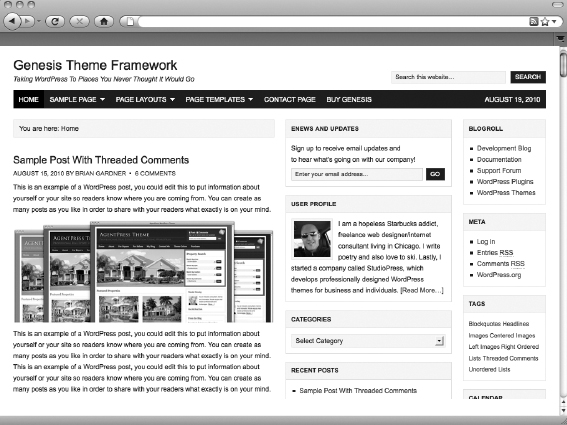
iThemes Builder
iThemes Builder (see Figure 7-5) sports a built-in layout editor that allows for infinite combinations of layouts. Widget areas can be created on the fly in the layout editor with no limit to the number you can create. Other key features include a style manager to customize the look of the site, a slew of in-theme SEO options, and integration with popular plugins like BuddyPress. You can purchase a copy of iThemes Builder from iThemes at http://ithemes.com/purchase/builder-theme. The price is $127 for unlimited sites and includes over 15 child themes.
Key features:
- Theme Options menu
- Supports child themes
- Add-on plugins to extend functionality
Figure 7-5: A home page with a new installation of iThemes Builder.

Headway
Headway's layout combinations are virtually limitless, thanks to a what-you-see-is-what-you-get (WYSIWYG) style editor for creating layouts. The visual editor allows you to drag and drop parts of your theme (known in Headway as Leafs) and resize them to fit your needs. Headway also features a built-in design manager that allows you to select colors and images for your sites design. Headway, shown in Figure 7-6, can be purchased from http://headwaythemes.com for $87 for use on up to two sites, or $164 for use on unlimited sites.
The Headway theme's features include
- Drag-and-drop layout editor
- Built-in design manager
- Infinite widget areas
Figure 7-6: A home page with a new installation of Headway.