Making It Easy for Users to Share Your Content
When I was a child, I loved to go to a country store on a lake near where I lived. One time, my mother and I went to the store to pick up a few things, but my mother didn't have any cash (this was before ATMs were everywhere) and wanted to pay by check or credit card. The store owner told her that they accepted cash only; we put the items back on the shelves and headed to a large supermarket.
When we got into the car, my mother said to me, “I wanted to give them money, but they made it too hard for me to do it.” That sentiment has stuck with me my entire life: Never put up barriers to actions that will ultimately benefit you. I'm sure that the store had reasons for not taking checks or credit cards, but they ultimately lost a sale and probably a customer.
Think of your blog as the store and your content as the products. When people want to take your content and give it to someone, you put up a barrier if you make it hard for them to pass that content along. Make it as easy as possible for people to share your content with their friends, family, and co-workers.
One of the best things about the social Web is that you can share what you find with other people. Sharing is such a basic concept. It's such an easy, thoughtful, and fun thing to do. You find content that you like and share it with your groups of friends on the Web, who might find what you shared helpful or interesting and pass it on to their group of friends. But a lot of sites do a very poor job of allowing users to share content. While you set up your WordPress site, think about how you want readers to share your content.
Here are some simple tips to make sharing content from your Web site easy:
- Enable the ability to share content. Enabling sharing is the first thing you will want to do. If people don't have the ability to share your content it isn't going to go anywhere. Users need to be able to share your content. But sharing content doesn't mean just social-media sharing; your content can get spread through other methods. Many bloggers include only social-media sharing buttons and forget about e-mailing and printing, but people still use both of these methods of sharing in great numbers. Although you may feel that e-mail and printing are outdated features, you should remember that your users may not.
WordPress offers a multitude of plugins that blend together social sharing with more traditional options, such as printing and e-mailing. The Sociable plugin by BlogPlay (http://blogplay.com/plugin) combines a couple of plugins to give people the ability not only to share content on social-media sites, but also to print posts, transfer them to PDFs, add them to their browser favorites, and e-mail. This figure shows the various networks available on Sociable.

Other popular plugins offer similar options with some drawbacks. The ShareThis plugin (http://sharethis.com), for example, provides a green button that, when clicked, expands so that users can select the networks on which they want to share your content, or they can print or e-mail that content. Making users click an additional button to see their sharing options adds an extra step in the process. The Sociable plugin puts individual icons onto your posts, getting rid of the extra step that users must take to share your content through ShareThis.
Additionally, depending on the type of content you're producing and the audience you're writing for, a reader can easily overlook the ShareThis button, meaning that users may skim over and ignore your sharing option. In my own blogs, a lot more of my content gets shared when I present the reader with individual buttons instead of using a Share This button.
- Don't overwhelm the user with choices. I see sites that include too many sharing options all the time. The reader becomes overwhelmed and probably also has trouble finding the network that he or she uses.
Pick a few sharing sites to which you want to link, test them out, and cycle in new ones that people may use. Offer only a low number of sharing options at a time so that people can share your content easily. Determine which of these networks your content applies to. If you write celebrity gossip, your content might do better being seeded on sites that people can share quickly with their friends, such as Facebook or Twitter. If you write in-depth technical resources, a social bookmarking site such as Delicious might a better place to seed your content and bring your blog additional traffic. If you write about health and beauty, perhaps providing a sharing button to kirtsy (www.kirtsy.com) can get you traffic from people interested in those specific topics.
Make sure that the sharing options you give visitors apply to sites where your content makes sense. Don't be afraid to try different sites and study your statistics to see where readers are discovering your content. Many of these sites allow you to search by domain, so you can check to see how often people are sharing your Web site and what content, specifically, they're sharing.
- Present the ability to share at the right time for your audience. When to present the sharing buttons really depends on the type of content you're posting and the audience reading it. If you post a picture and include a comment below it, this could push your sharing buttons below the fold, so make sure that your major sharing options appear next to or above the content.
 Below the fold refers to what doesn't appear in a user's Web browser unless the user scrolls down to view it. The term is taken from newspaper printing, in which some items appear below the fold on the front page.
Below the fold refers to what doesn't appear in a user's Web browser unless the user scrolls down to view it. The term is taken from newspaper printing, in which some items appear below the fold on the front page.To get some ideas about how best to deploy your sharing buttons, check out sites that are similar to yours and see where some of the more successful bloggers have done it.
- Think about the user, not yourself. Take this major lesson away from this section. Too many times, people get excited about the latest gadget or tool for their blogs. They get eager to try it out and excited to deploy it, but in the end, they aren't thinking about whether it can help the user and whether the user is going to enjoy it.
![]() How you use the Web and how you navigate a blog can be completely different than how most other people use it. Review button use and where people are sharing your blog posts and also use tools such as Google Analytics and Crazy Egg to see how people interact with your page.
How you use the Web and how you navigate a blog can be completely different than how most other people use it. Review button use and where people are sharing your blog posts and also use tools such as Google Analytics and Crazy Egg to see how people interact with your page.
![]() By using its site-overlay feature, Google Analytics allows you to see how often someone clicks various items on your Web site. You can sign up for Google Analytics for free and deploy it very easily. (You just need to paste the tracking code in your WordPress footer.)
By using its site-overlay feature, Google Analytics allows you to see how often someone clicks various items on your Web site. You can sign up for Google Analytics for free and deploy it very easily. (You just need to paste the tracking code in your WordPress footer.)
To access the site-overlay feature from your Google Analytics Dashboard, follow these steps:
- On the left menu, click on the Content link.
- Make sure that you're on the overview screen. You can do this by making sure that the Overview link is highlighted.
- Click on the In-Page Analytics link under the Click Patterns heading on the right side of the screen.
Now, on the home page of your site, little text boxes for the various links on your home page appear, displaying percentages (see Figure 1-1). The percentages within these text boxes reflect how popular the various links are within your site. If you navigate through your site while using the site-overlay feature, you can see, page by page, how people are interacting with your navigation, content, sharing features, and other content.
Figure 1-1: Google Analytics' Site Overlay feature.
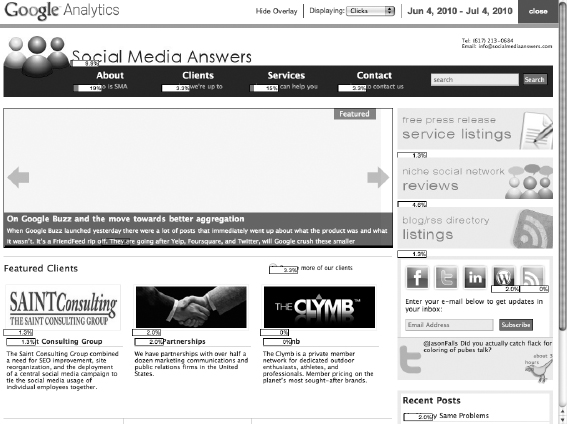
![]() Crazy Egg offers a free trial and a paid version that can create a heat map for your Web page. A heat map uses colors to show how “hot” or “cold” various sections of your site are. This map really allows you to analyze how people are interacting with your site. However, don't use the paid version of Crazy Egg until you have some solid traffic flowing into your Web site. Paying to analyze traffic when you have a low number of visits isn't the best use of your money.
Crazy Egg offers a free trial and a paid version that can create a heat map for your Web page. A heat map uses colors to show how “hot” or “cold” various sections of your site are. This map really allows you to analyze how people are interacting with your site. However, don't use the paid version of Crazy Egg until you have some solid traffic flowing into your Web site. Paying to analyze traffic when you have a low number of visits isn't the best use of your money.
- Test, test, and test some more. How to best lay out your sharing options on your site takes continual testing. You can't get it right the first time — or the first five times. Sometimes, it takes months to find the right mix.
