Managing a Multi-Author Site
You may love running a multi-author site, but it has its challenges. The minute you become the owner of a multi-author site, you immediately assume the role of manager for the authors you invited into your space. At times, those authors look to you for support and guidance, not only on their content management, but also for tips and advice about how to use the WordPress interface — it's a good thing you have this book at the ready so that you can offer up the gems of information you're finding within these pages!
You can find many tools available to assist you in managing a multi-author site, as well as making your site more interactive by adding some features, which can make it a more rewarding and satisfying experience not only for you and your readers, but for your authors, as well.
The tools we list in the following sections come by way of plugins, which are add-ons that extend the scope of WordPress by adding different functionality and features. You can find information on the use and installation of plugins in Book VII.
Tools that help authors communicate
When you're running a multi-author site, communication is crucial for sharing information, giving and receiving inspiration, and making certain that no two authors are writing the same (or a similar) article on your site. Use the following tools to help you manage the flow of communication between everyone involved:
- WP Status Notifier (http://wordpress.org/extend/plugins/wp-status-notifier): In the section “Understanding User Roles and Capabilities,” earlier in this chapter, we mention that the role of Contributor can write and save posts to your site, but those posts don't get published to the site until an Administrator approves them. This plugin notifies the Contributor author, via e-mail, when his post is published to (or rejected by) your site.
- Editorial Calendar (http://wordpress.org/extend/plugins/editorial-calendar): This plugin gives you an overview of scheduled posts, post authors, and the dates when you scheduled the posts to publish to your blog. This plugin can help you prevent multiple author posts from publishing too close together or, in some cases, right on top of one another by enabling you to reschedule posts by using a drag-and-drop interface.
- Email Users (http://wordpress.org/extend/plugins/email-users): This plugin allows you to send e-mails out to all registered users of your blog, and users can send e-mails back and forth to one another by using the plugin interface in the Dashboard. This tool provides the authors and users on your multi-author blog the ability to keep in touch and communicate with one another.
- Subscribe to Authors Post Feed (http://wordpress.org/extend/plugins/subscribe-to-author-posts-feed): This plugin adds an RSS feed to each author's post archives, which allows you, other users, and site visitors to subscribe to that author's RSS feed so that you receive immediate notification through your RSS feed reader when the author publishes new content.
- Dashboard Notepad (http://wordpress.org/extend/plugins/dashboard-notepad): This plugin gives you a widget that appears on your main Dashboard page and allows you and other users (depending on the user role that you set in the plugin options) to leave notes for each other. You can use this plugin to ask and answer questions, and to create to-do lists for your authors.
Tools to promote author profiles
One way to operate a successful multi-author blog involves taking every opportunity to promote your authors and their information as much as possible. Authors often get involved in posting content on other Web sites, in addition to yours, for exposure, and the plugins in this list give you tools to promote authors bios, links, social network feeds, and more:
- Author Information Widget (http://wordpress.org/extend/plugins/author-info-widget): This plugin gives you a widget that you can place in the sidebar of a single post page, displaying the post author's name, biography (from the About Me section of the Author Profile page in the Dashboard), Avatar (author's photo) and Social Network and Contact links.
- List Authors (http://wordpress.org/extend/plugins/list-authors): This plugin provides a widget that displays a list of the authors on your site, where the author's name is a link to her post archive. Figure 4-4 displays the List Authors widget with the different options that you can set for it.
Figure 4-4: The List Authors widget options.
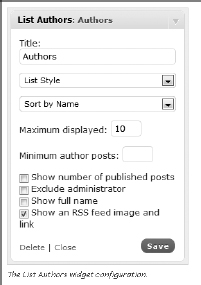
- Profile Pic (http://wordpress.org/extend/plugins/profile-pic): This plugin gives your authors the ability to add their own photos to their profiles on your site, and it provides you with a widget that can display each author's photo, as well as his name and a link to his post archive.
- Author Spotlight (http://wordpress.org/extend/plugins/author-profile): This plugin provides a widget that you can place in your sidebar, displaying the profile of the author of the post being viewed — the author information automatically appears on only a single post page and displays the profile of the author of the post.
- Author Based Twitter (http://wordpress.org/extend/plugins/author-based-twitter-widget): This plugin gives your authors the ability to show their own Twitter feeds in the sidebar by using a handy widget. The author's Twitter feed information appears on her post page only — so authors can promote their own Twitter accounts on your Web site.
Tools to manage multi-author blog posts
The plugins listed in this section can help you, the site Administrator, manage your group of authors and registered users by giving you some tools to track users' activity, list their posts, and stay up-to-date and notified when your authors publish new content:
- Co-Authors Plus (http://wordpress.org/extend/plugins/co-authors-plus/faq): This plugin allows you to assign multiple authors to one post, which you may find especially helpful when you have more than one author collaborating on one article, allowing the authors to share the byline and credit.
- Author Complete Post List (http://wordpress.org/extend/plugins/author-complete-post-list): This plugin provides a very easy way to show a complete list of an author's posts, enabling you to display an archive page per author.
- Custom Author Byline (http://wordpress.org/extend/plugins/custom-author-byline): This plugin adds a custom author byline module below the Post Editor on the Add New Posts page, which enables you to include the name of an author who's not a registered member of your site (helpful when you need to give credit to collaborators).
- Pending Post Notifier (http://wordpress.org/extend/plugins/wp-pending-post-notifier): This plugin simply sends an e-mail to the site Administrator whenever posts are ready for review. For example, when a user who has the role of Contributor writes and saves a post, an e-mail is sent to the Administrator, telling him that new posts are awaiting his review.
- Audit Trail (http://wordpress.org/extend/plugins/audit-trail): This plugin records the actions of the registered users on your site, such as when they log in or log out, when they publish posts and pages, and when they visit pages within your site. As the site Administrator, you can keep track of the actions your authors and users take on your Web site.
