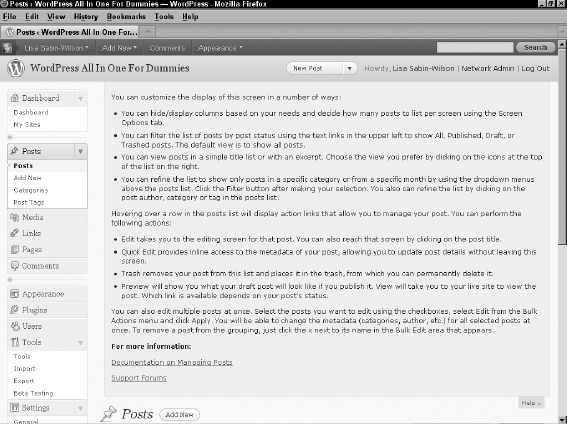Creating Your Own Workspace
Throughout the different pages of your WordPress Dashboard, you can apply the customization features that we cover for the main Dashboard page in the section “Arranging the Dashboard to Your Tastes,” earlier in this chapter. Every section of the WordPress Dashboard is customizable, with drag-and-drop modules, screen options, and inline help and documentation.
Figure 2-4 displays the Posts page in the WordPress Dashboard (the Posts page is covered in greater detail in Book IV, Chapter 1), with the Screen Options menu displayed, showing the different options for customization, including
Figure 2-4: Screen options on the Posts page.
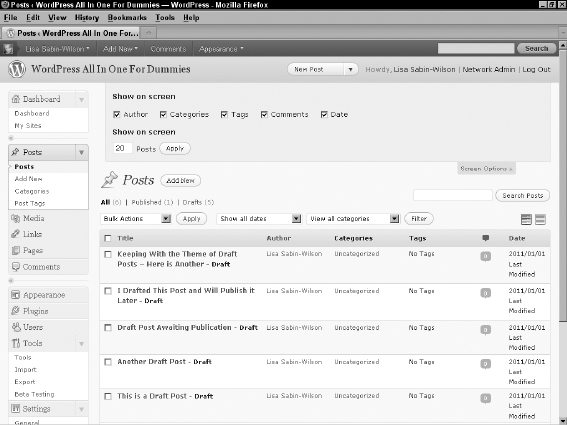
- Check boxes that you can to select or deselect to display or hide, respectively, the Author, Categories, Tags, Comments, and Date of the posts listed on the Posts page
- A text box in which you can input the number of posts you want displayed on the Posts page
Figure 2-5 shows the Help topics on the Posts page that appear when you click the Help tab at the top of the page to display the inline documentation for the page.
![]() In the Help menu on each page of the WordPress Dashboard, you can find links that lead you to other areas on the Internet that contain additional help and support topics and resources so that you can find out more about the different WordPress features.
In the Help menu on each page of the WordPress Dashboard, you can find links that lead you to other areas on the Internet that contain additional help and support topics and resources so that you can find out more about the different WordPress features.
Figure 2-5: Click the Help tab on the Posts page to display inline documentation.