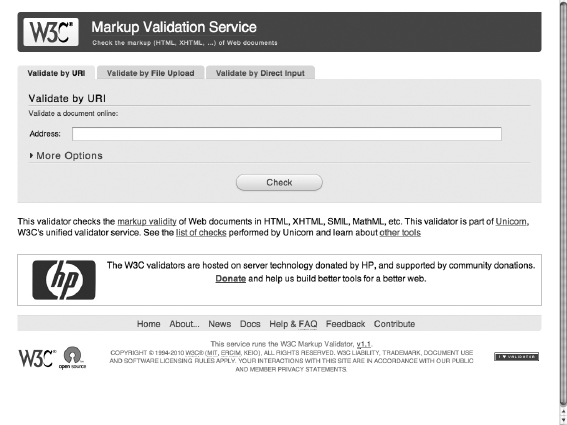Outlining the Advantages That WordPress Presents for SEO
Using WordPress for your blogging platform or content management system, comes with some advantages, including that WordPress was designed to function well with search engines. Search engines can crawl the source code of a WordPress site pretty easily, which eliminates issues that a lot of Web programmers face when optimizing a site. The following list outlines some of WordPress's SEO advantages:
- Permalinks: URLs where your content is permanently housed. While your blog grows and you add more posts, the items on your front page get pushed off the front page of your blog and are replaced by recent content. Visitors can easily bookmark and share permalinks so that they can return to that specific post on your blog, so these old posts can live on. One of the technical benefits of WordPress is that it uses the Apache mod_rewrite module to establish the permalink system, which allows you to create and customize your permalink structure.
- Pinging: When you post new content, WordPress has a built-in pinging system that notifies major indexes automatically so that they can come and crawl your site again. This system helps speed up the indexing process and keeps your search results current and relevant.
- Plugins: The fact that WordPress is so developer friendly allows you to use the latest SEO plugins. Do you want to submit a sitemap to Google? There's a plugin for that. Do you want to edit the metadata around a post? There's a plugin for that. Do you want to alert Google News every time you post? Guess what . . . there's a plugin for that, too. With over 10,000 plugins available at press time, you can use an advanced and eager plugin ecosystem to help power your blog. We cover plugins in-depth in Chapter 5 of this minibook.
- Theme construction: SEO, social media, and design all go hand in hand. You can push a ton of people to your Web page by using proper SEO and robust social-media profiles, but if your blog has a confusing or poorly done design, visitors aren't going to stay. Likewise, a poorly designed site prevents a lot of search engines from reading your content.
In this situation, poorly designed doesn't refer to aesthetics — how your site looks to the eye. Search engines ignore the style of your site and your CSS, for the most part. But the structure, the coding, of your site can affect search engines that are attempting to crawl your site. WordPress is designed to accommodate search engines: It doesn't overload pages with coding so that search engines can easily access the site. A large percentage of WordPress themes have valid code (code that is up to standards based on the recommendations from www.w3c.org, The World Wide Web Consortium): Right from the start, having valid code allows search engines to access your site much more easily.
![]() When you start changing your code or adding a lot of plugins to your site, check to see whether your code validates. Validated code means that the code on your Web site fits a minimum standard for browsers. Otherwise, you could be preventing search engines from easily crawling your sites.
When you start changing your code or adding a lot of plugins to your site, check to see whether your code validates. Validated code means that the code on your Web site fits a minimum standard for browsers. Otherwise, you could be preventing search engines from easily crawling your sites.
If you want to check out whether your site validates, use the free W3C validator tool at http://validator.w3.org. (See Figure 4-1.)
Figure 4-1: The W3C Markup Validation Service.