Deciding to Allow Comments on Your Site
Some blog users say that a blog without comments isn't a blog at all because the point of having a blog, in some minds, is to foster communication and interaction between the site authors and the readers. This belief is common in the blogging community because experiencing visitor feedback via comments is part of what's made blogging so popular. However, allowing comments is a personal choice, and you don't have to do it if you don't want to.
Positive aspects of allowing comments
Allowing comments on your blog lets audience members actively involve themselves in your blog by creating a discussion and dialogue about your content. Mostly, readers find commenting a satisfying experience when they visit blogs because comments make them part of the discussion.
Depending on the topic you write about on your blog, allowing comments sends the message that you, as the author/owner of the site, are open to the views and opinions of your readers. Having a comment form on your site that readers can use to leave their feedback on your articles (such as the one shown in Figure 5-1) is like having a great big Welcome to My Home sign on your site — it invites users in to share thoughts and participate in discussions.
Figure 5-1: Readers use the Leave a Reply form to share their comments.
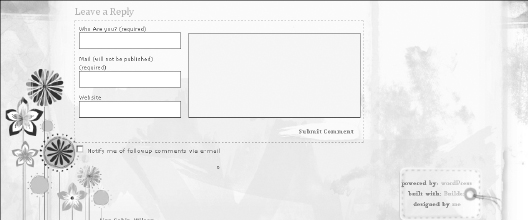
If you want to build a community of people who come back to your site frequently, respond to as many comments that your readers leave on your blog as possible. When people take the time to leave you a comment on your content, they like to know that you're reading it and they appreciate hearing your feedback to them. Plus, it keeps discussions lively and active on your site. Figure 5-2 illustrates what comments look like after they're published to your site. (Note: The actual design and layout of the comments on sites varies from theme to theme; you can find information on theme design in Book VI).
Exploring reasons to disallow comments
Under certain circumstances, you may not want to allow readers to leave comments freely on your site. For example, if you wrote a blog post on a topic that is considered very controversial, you may not want to invite comments because the topic may incite flame wars, or comments that are insulting to you, or your readers. If you're not interested in the point of view or feedback of readers on your site, or if your content doesn't really lend itself to reader feedback, you may decide to disallow comments entirely.
In making the decision to have comments, you have to be prepared for the fact that not everyone is going to agree with what you write; especially if you're writing on a topic that invites a wide array of opinions, such as politics, religion, or op-ed pieces. As a site owner, you make the decision, ahead of time, whether you want readers dropping in and leaving their own views, or even disagreeing with you on yours (sometimes vehemently!).
Figure 5-2: Blog readers comment on a blog.

If you're on the fence about whether to allow comments, the WordPress platform allows you to toggle that decision on a per-post basis. Therefore, each time you publish a post or article on your Web site, you can indicate in the Post Options (on the Add New Post page in your Dashboard) whether this particular post should allow discussion. You may choose to disallow comments entirely on your site, which you can configure in the Discussion Settings in the Dashboard, or disallow them on only certain posts, which you can configure in the Dashboard on the Edit Post page, which we talk about in Book IV, Chapter 1.
