Finding Influencers
After you compile lists of bloggers you would like to target, you can begin to break the list down and determine who are the influencers in your niche, including people whom I like to call hidden influencers. Hidden influencers are people that have a large social imprint that doesn't necessarily show up on their blog. For example, some bloggers don't have a lot of commenters on their blog but their Twitter feed is followed by tens of thousands. Here are some ways to determine whether a blogger is an influencer:
- Subscriber count: A lot of bloggers who have large audiences display their subscriber numbers on their blogs. (See Figure 1-2.)
- Comment count: An active community and commentary group on a blog usually shows that the blog has a large readership. Be wary of blogs in which the author interacts with only two or three people. When an author only pays attention to a couple commenters, they usually have a pretty narrow vision. You want to target authors that participate with more people in their audience.
Figure 1-2: Blog subscriber count.

- Alexa/Compete: Alexa (www.alexa.com) and Compete (www.compete.com) measure traffic to a site. They aren't 100 percent accurate, but they do a decent job of giving you a picture of the amount of traffic a site gets. I usually create a column on my list of bloggers where I record either the Compete or Alexa score, and how that score compares to the other bloggers or sites on the list.
- Klout: Klout (www.klout.com) helps you evaluate the influence of Twitter users. Sometimes, bloggers may have a very large reach on Twitter and are more active there than on their own blogs. Don't discount creating relationships with the twitterati.
- PostRank: PostRank (www.postrank.com) can act as a great evaluation service. It ranks the blogs you follow, and within these blogs, it ranks the individual top posts. Go back through your list and add a column for RSS feeds for each blog in your niche. After you gather that information, follow these steps to have PostRank automatically rate the blogs you follow:
- 1. Go to www.postrank.com and click the Topics tab on the top of the page.
- 2. Log in to your PostRank account or set up a new account.
- 3. Click the My Subscriptions, link on the right side.
- 4. Click the Import tab.
- 5. From the Import Feed Using drop-down list, select Direct Input.
- 6. Paste your feeds into the text box that appears. The names of your feeds will automatically be detected.
- 7. Name this collection of feeds.
You now have imported all the feeds of your niche in one place. To see the results, click the Topic tab on the right sidebar; your named list of imported topics appears. When you click the title of a topic, a list of all the blogs you entered appears, now ranked by PostRank. (See Figure 1-3.)
When you click the arrow on the right of the blog title, the top-ranked posts recently created by the blog appear in the new window. This feature allows you to see what content is popular in your niche.
By using PostRank, not only do you have the blogs ranked within your niche, but you also know the top posts of each blog based on traffic and social-media sharing. Pretty useful intelligence to have, no?
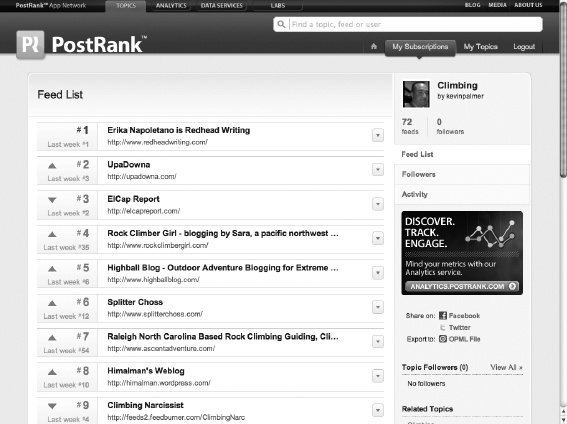
After you identify the influencers, you want to attract them to your blog. If influencers read your blog, they may offer you guest-blogging spots, share your content, and form a relationship with you so that you can be mutually beneficial to each other.
In order to turn these influencers into readers, you can try multiple tactics, including the following:
- Comment on their blogs. Reading and commenting on a popular blog can help you start to build your name in your niche — if you leave quality, well-thought-out comments, of course. Most blogs allow your username to link back to a Web site; make sure that you use this link as a way for people to find your blog.
Not only can you get the attention of a popular blogger by engaging in conversation on his or her blog, you also get the attention of that blogger's readership. If the readers and commentators like your contribution, you can get additional traffic, new readers, and even potentially high rankings back links into your Web site; all because you left a comment on the blog.
- E-mail them. Depending on the niche, top influencers might get slammed with e-mail, so this approach might not be the best way to reach out to someone. But it doesn't hurt to write a personal note that lets the blogger know about you and your blog, and perhaps offer to guest blog if he or she ever accepts posts from other bloggers. Make sure that the e-mail isn't all about you, which is the quickest way to turn someone off. Talk about their blog and show that you have knowledge about what they are writing about. Show that you have actually read their blog and demonstrate genuine interest in what they are doing.
- Interact with them on their platforms of choice. Sometimes, influencers or popular bloggers participate in areas other than their blogs. They might use a message board, a forum, Twitter, Facebook, or another type of social-media site. Interacting with a blogger on his or her platform of choice can help you differentiate yourself from other bloggers.
- Link to them. Linking to bloggers in the content you create — especially if you're posting rebuttals to their posts — can really get their attention.
![]() When you use any of the tactics in the preceding list, the three C's (content, communication, and consistency) come into effect. When you communicate with these bloggers, you need to make sure that you have consistent content on your site. Trying to reach out to another blogger when you have only three posts total doesn't present the most credibility but after you've worked at it for a few months, doing blogger outreach can provide you with a good way to grow your audience.
When you use any of the tactics in the preceding list, the three C's (content, communication, and consistency) come into effect. When you communicate with these bloggers, you need to make sure that you have consistent content on your site. Trying to reach out to another blogger when you have only three posts total doesn't present the most credibility but after you've worked at it for a few months, doing blogger outreach can provide you with a good way to grow your audience.
