Leveraging Twitter for Social-Media Success
Twitter has become one of the most effective ways for bloggers to build an audience. You can use Twitter to find people who have the same interests that you do, communicate with them, and steer a ton of traffic to your blog.
Building a Twitter profile into a successful tool to generate traffic is pretty straightforward. Just follow these steps:
- Make sure that your profile is completely filled out, including your picture.
- Follow the three C's — content, communication, and consistency — when you post to Twitter.
By posting quality content consistently on Twitter, you will build an audience. Period. When you mix in the communication aspect and retweet the quality content of others, answer questions, and interact with other Twitter users, your profile will grow that much more.
- Find people who are interested in what you're writing about and interact with them.
- Use a tool such as Follower Wonk (www.followerwonk.com) to find people whose profiles contain specific keywords that you're writing about.
You may want to follow and interact with these people.
Building your Twitter account by using automated tools
I hesitantly include this section because using automated tools is a fast way to get your account deleted by Twitter. Automated tools allow you to do mass additions or removals to your account. You can remove people that aren't active, that aren't following you, or allow you to target the friend's lists of other users to add them to your account. Using these mass adding-and-removal tools kind of goes against the spirit of the site where you are supposed to be discovering cool content not just mass promoting. So, I'm warning you right now, if you go down this path, you need to see losing your account as an acceptable risk. If you use the tool that I discuss in a logical and non-aggressive way, it can help you target and build an audience quickly.
I include automated tools in my discussion of building out your social media accounts because a lot of people use this technique, including people who shun them. (A lot of social media experts who deride these tools have used them to get where they are.) I don't believe in giving you half the information — you need to make this choice on your own.
However, if you go above the parameters I discuss in this section, and hyper-aggressively add people and then unfollow them on your account, Twitter will probably quickly ban you.
In order to target users on Twitter here are the steps you can take:
- Go to Refollow (www.refollow.com). (See Figure 1-4.)
Refollow.com is a great service, but it is no longer free. It used to be free but recet changes to the Twitter platform and their need to restructure their service has led to them asking for payment for their services.
- Log in to Refollow by using your Twitter account login information.
- After you log in, you will see a control panel. On the right sidebar, below the Show Me title, select Users Who Are Following.
- In the “Users Who are Following” box, type the name of the profile you want to evaluate.
- At the top of the page, select the following check boxes:
- Not Following Me
- I'm Not Following
- Never Followed
- Not Locked
- With Picture
- Tweeted in the Last 3 Days
- In the Exclude box below the check boxes, enter terms that you want to exclude from the search results.
Exclude some key profanity terms (you can figure them out yourself), Pics, Trump (a MLM scheme), Teeth (for teeth whitening products), Income, and Money. (These exclusions cut out the largest amount of spam on Twitter.)
- Choose to follow the users who showed up from the search by selecting Select Page on the right side, and then click the Follow button.
Refollow then adds these people to your Twitter account so that you are now following those 100 people.
Don't follow more than 100 to 200 people a day. This tool allows you to follow up to 500, but if you follow that many people each day, Twitter will probably ban you after a few days.
Figure 1-4: The Refollow Dashboard.
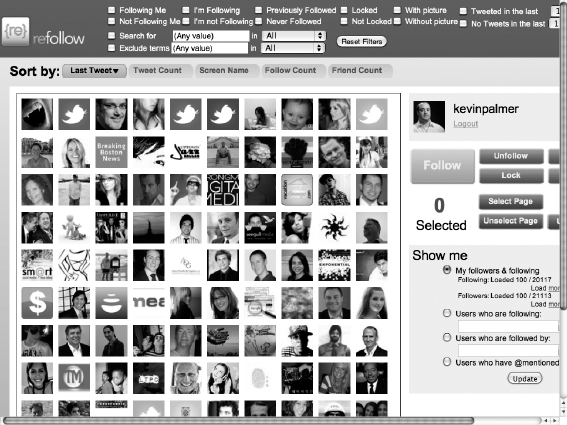
You can use Refollow to find people who are following people within your niche and add them to your Twitter account so that they may notice your content. I advise only adding people once in a 24-hour period so you don't look like you are gaming the system. Once a week, unfollow everyone who isn't following you back to keep your following ratio even. You should not be following more people than are following you.
Updating Twitter from your WordPress blog
Getting back to WordPress (that's why you bought the book, right?), you can find tons of plugins to integrate Twitter into your WordPress blog. From how the tweets show up on your sidebar to integrating tweets into your comments, the WordPress community has tons of solutions to help you integrate Twitter into your blog.
These plugins change often, and I invite you to try different ones, depending on how you want to integrate Twitter into your site. But if you want to turn your WordPress Dashboard into more of a social-media command center, you can give yourself the ability to tweet right from your WordPress Dashboard.
Although tools such as Tweetdeck and Hootsuite are better designed for an active and strategic Twitter presence, having the ability to tweet from your WordPress Dashboard allows people to update all their social media from one spot. For people just getting started in social media, this integration makes your social-media use efficient and constantly reminds you to participate.
One of the better WordPress integration plugins for this purpose is Alex King's Twitter Tools (http://wordpress.org/extend/plugins/twitter-tools). This installation allows you to tweet from your WordPress Dashboard, as well as create an archive page for all your tweets. And it can create a WordPress blog post of your daily tweets, among other features.
This plugin can also update your Twitter feed whenever you submit a new blog post. You can update Twitter about new blog posts by using Hootsuite, Feedburner, and other free tools, but going with the Alex King Twitter plugin allows you to use all these features through one plugin.
