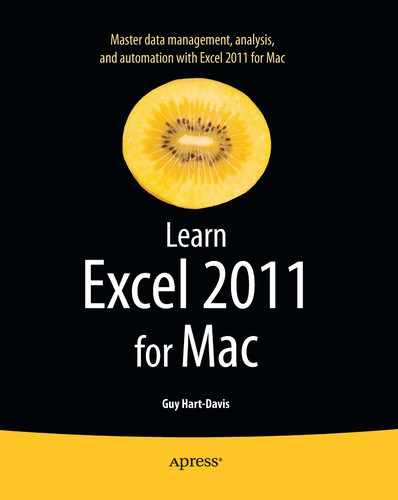Part I
Becoming Proficient with Excel:Mac
In this part of the book, you become proficient at the essentials of Excel:Mac.
In Chapter 1, you learn the ins and outs of the four main means of controlling Excel: the Ribbon, the toolbars, the menus, and keyboard shortcuts. You grasp how to navigate through worksheets and workbooks; learn about quick ways to enter text in workbooks; and use splitting, freezing, and custom views to display exactly the items you need.
In Chapter 2, we cover how to make Excel work your way by setting the most important preferences and by customizing the keyboard shortcuts, toolbars, menus, menu bars, and Ribbon. You also learn how to open workbooks automatically when you launch Excel and how you can save the layout of multiple open workbooks as a workspace that you can instantly restore.
In Chapter 3, you study how to create workbooks in which you can enter, edit, and manipulate data quickly and effectively. You learn which file formats to save the workbooks in, how to add property information to help you identify workbooks when searching, and how to make the most of templates—including creating templates of your own. You also learn how to organize worksheets, lay out data effectively, define named ranges to make navigation easier, and create a collapsible worksheet.
In Chapter 4, we go through how to format worksheets quickly and efficiently using the various tools that Excel provides. We start with formatting rows and columns—everything from changing column width and row height to inserting and deleting rows and columns and hiding sensitive data. Then we see how to apply straightforward formatting, how to apply conditional formatting to quickly flag values that need attention, and how to use data validation to check for invalid entries. Finally, we cover how to save time by using table formatting and Excel's styles, and how to add headers and footers to worksheets.