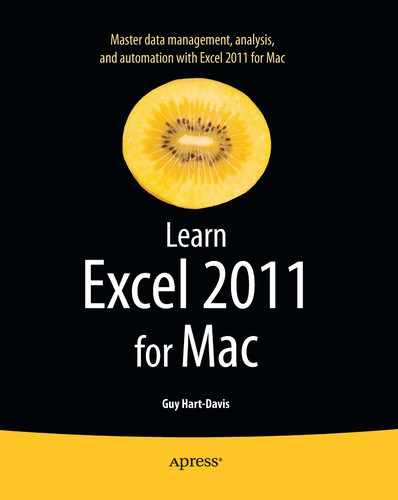Copying a Chart's Formatting to Another Chart
After you set up a chart with all the formatting you need, you can apply that formatting to another chart by using Copy and Paste. Follow these steps:
- Click the formatted chart to select its chart area.
- Right-click the border of the chart, then click Copy on the context menu to copy the chart and its formatting to the Clipboard.
- Go to the sheet that contains the chart onto which you want to paste the formatting.
- Choose
Home
Clipboard
Paste
Paste Specialto display the Paste Special dialog box shown in Figure 7–14.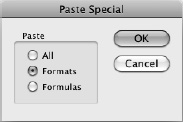
Figure 7–14. In the Paste Special dialog box, select the Formats option button to paste just the formatting from one chart onto another chart.
- Select the Formats option button.
- Click the OK button to close the Paste Special dialog box. Excel applies the formatting to the chart.
..................Content has been hidden....................
You can't read the all page of ebook, please click here login for view all page.