First, you need to look in the Project View and drill down into the HoloToolkit | UI | Prefabs directory like we have before, select it, then click and hold the 3DTextPrefab, and drag it to the Hierarchy view:
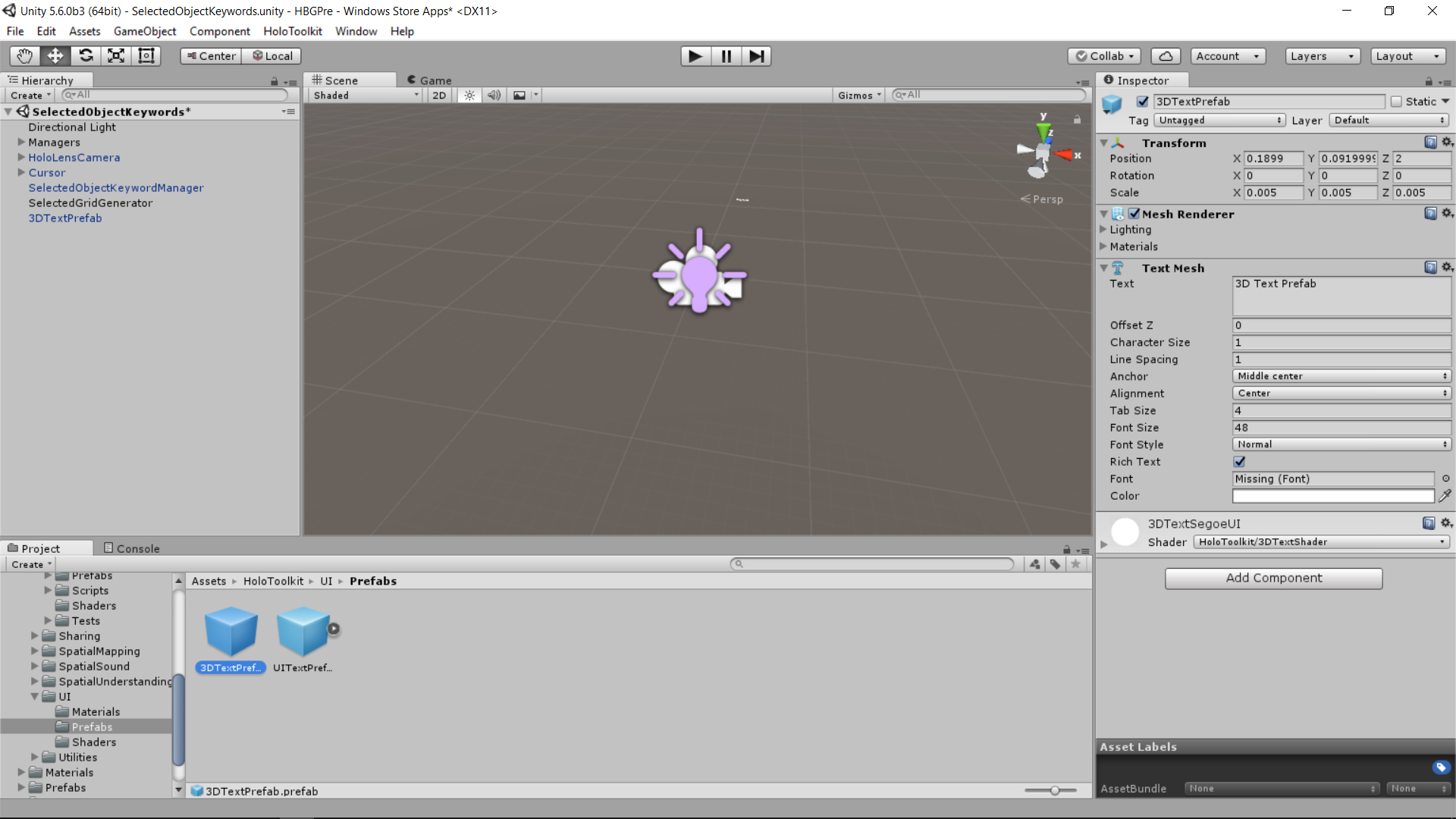
Now, select the prefab, and in the Inspector, click on the small donut next to the words missing font, then select the Arial font:

With that done, click back on your Hierarchy view ensuring that 3DTextPrefab is still selected and press Ctrl + D to duplicate that prefab. That is for the next section--just a little thinking ahead.
Select your first 3DTextPrefab and rename it DebugInfo. Since this is already a prefab, we need to disconnect it from its old prefab. In the Hierarchy view, select the DebugInfo object again and drag it down into the Project View; it will create a new prefab.
Now, back in the Hierarchy view, with DebugInfo still selected, drag the object onto the HoloLensCamera object and drop it; it should now be a child of the camera object:

Now, construction is done.
