So, we have a few more steps and then we can see these changes in action.
Select the skee object and change its Transform to X: 0, Y: -1.25, and Z: 3, as follows:
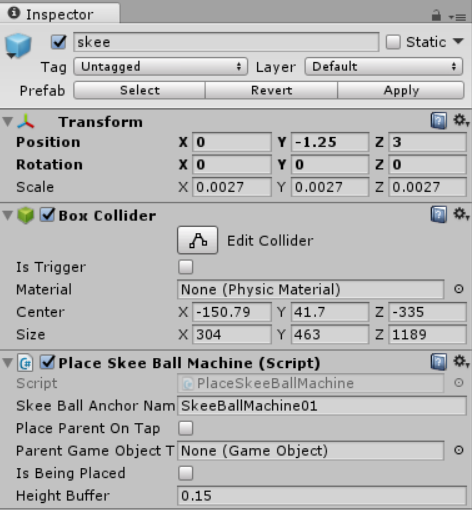
Select your AppManager object and click on the gear symbol next to the WorldAnchorManager and click on Remove Component:
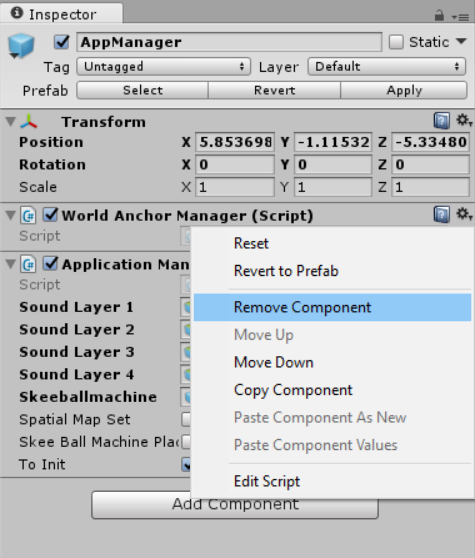
In the Hierarchy view, Click on Create and select Create Empty; name the object Managers.
Select the Managers object. In the Inspector, click on Add Component, type worl in the search box, and select World Anchor Manager:
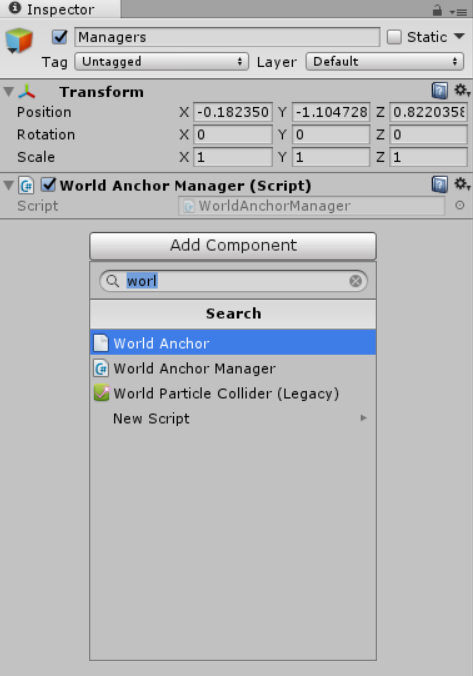
Now, it is time for the test. Click on the play button in the Editor and look around the spatial map. Find a spot and click on the mesh. The Skeeball machine will appear; now, click on it to pick it up and move it:

Wait! What is that error message? Well, allow me to tell you, and you can learn a lesson from my pains.
