When the project is created and the program finishes loading, you should see the following default view:
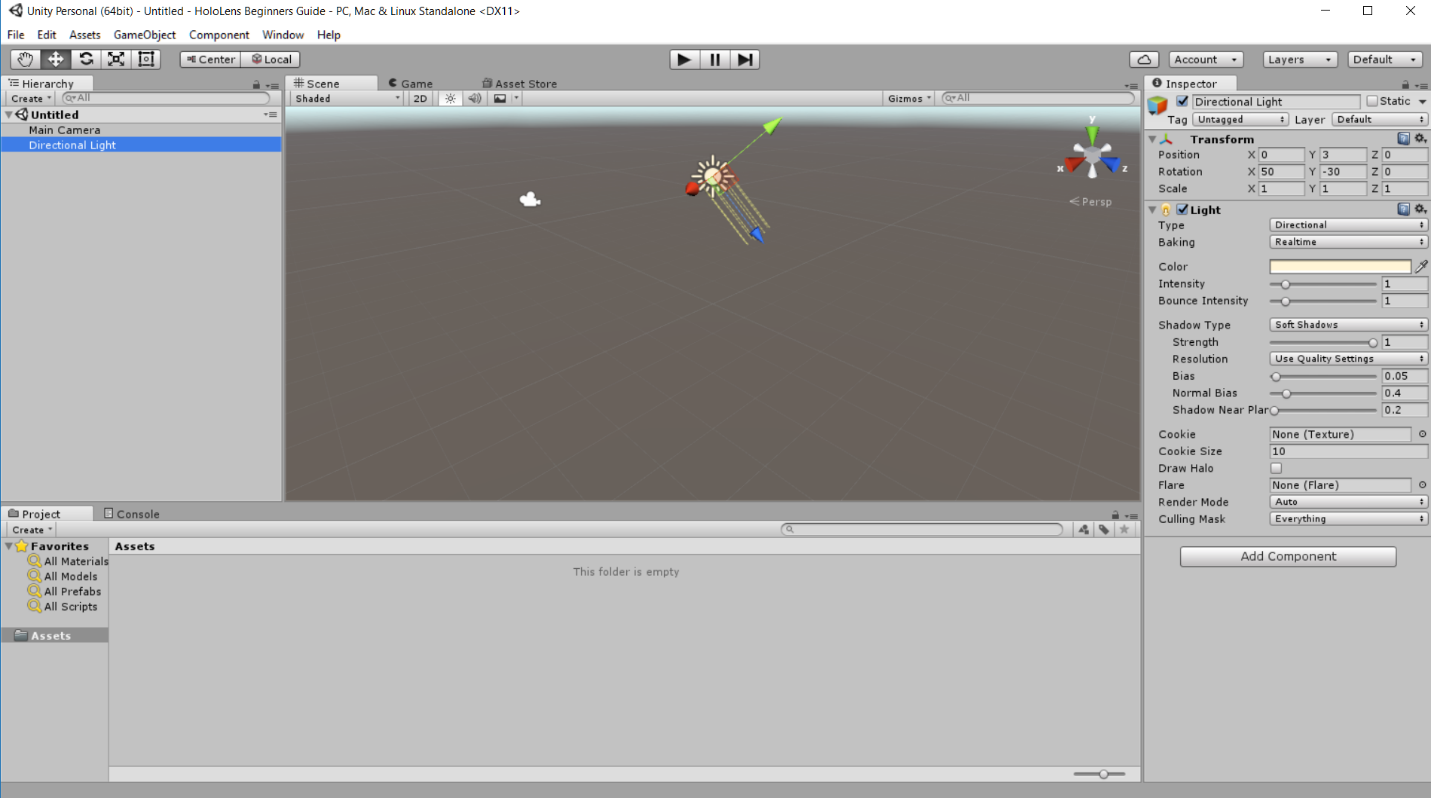
Here, we can see our main work areas:
- Scene: This is where we view our scene and can make certain types of changes.
- Hierarchy: This is a list of all objects currently in the scene.
- Project Window: Here, we have all the assets of the project. This will list our 3D models, scripts, textures, materials, sounds, prefabs, and all other elements of the programs.
- Inspector: When an object is selected, we will be given many changeable details about that object.
You may notice a few in at the upper part of certain windows. These windows offer other functions, as shown in the following screenshot:

- Console: Here, we can have the debug information presented to us. This allows us to test certain parts of a program to ensure that it is working.
- Game View: When we test our project on our development computer, this is the window that our program will appear in; this is the main camera view.
