With the 3DTextPrefab selected in the Inspector, select Add Component and go to Physics 2D and select Box Collider 2D:
- Now, change the text of the TextMesh component to Start.
- Change the Name to StartBtn.
- Change the Character size to 4.
- Here is what yours might look like:

- Now, click on the Edit Collider button. You might notice an issue. If you did everything in the preceding order, your collider is much smaller than your word; this is a quick and easy fix:
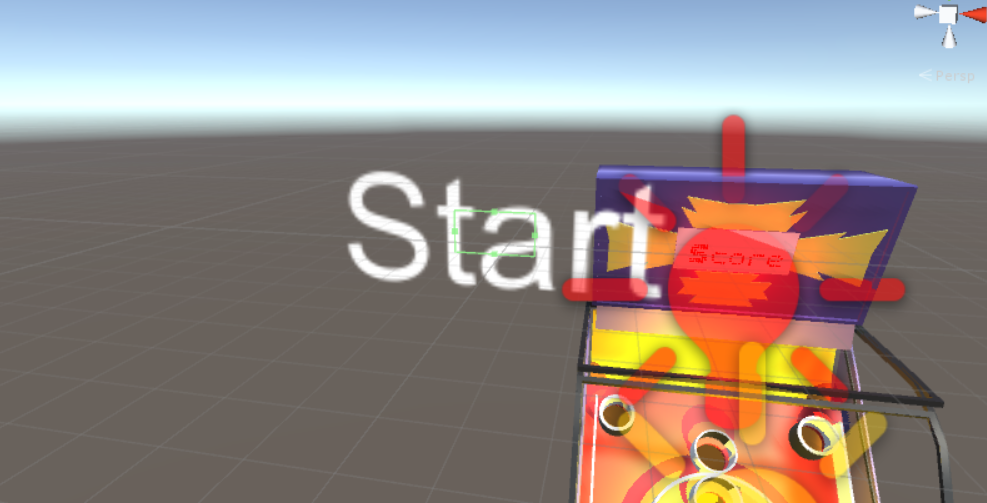
- Click on the gear icon of the Box Collider component and click on Reset:

It is fixed now.
In your Hierarchy view, click and drag StartBtn down to your project view to create a unique prefab. Select StartBtn again in your Hierarchy view and press Crtl + D to duplicate StartBtn.
Rename the new button OptionsBtn. Now, click and drag OptionsBtn in the exact same way to create a prefab. Change the text of OptionsBtn to Options.
