A Horizon Unified Access Gateway provides secure gateway and tunneling capabilities for external client connections. For external Horizon client connections to connect to their destination desktops and Windows RDS servers on the internal network, it is necessary to disable these features on each of the Connection Servers used with our Unified Access Gateway appliances.
The following steps outline how to disable the tunneling and gateway features on our Connection Servers:
- Log on to the Horizon Administrator console using an AD account that has administrative permissions within Horizon.
- Open the View Configuration | Servers window within the console.
- Click on the Connection Servers tab in the Servers window.
- Click on the Connection Server that we intend to use with Unified Access Gateway, and then click the Edit... button shown in the following screenshot to open the Edit Connection Server Settings window:
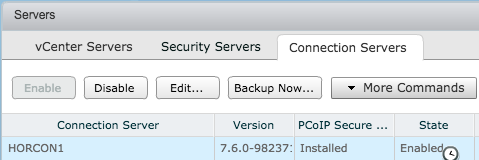
- In the Edit Connection Server Settings window, uncheck the HTTP(S) Secure Tunnel and Blast Secure Gateway check boxes, as shown in the following screenshot, and then click OK:

- Repeat steps 4 and 5 for all other Connection Servers that will be used with the Unified Access Gateways.
Our Horizon Connection Servers are now ready for use with our Unified Access Gateways. The deployment of the Unified Access Gateways will be covered in the next section.
