The following steps describe how to refresh a linked clone desktop pool using the Horizon Administrator console:
- Log into the Horizon Administrator console using an AD account that has administrative permissions within Horizon.
- Go to Catalog and open the Desktop Pools window within the console.
- In the Desktop Pools window (shown in the following screenshot), click on the linked clone pool you wish to refresh. In our example, we will click on the pool called AppVolumes-W10 to open the AppVolumes-W10 window:

- On the right-hand side of the AppVolumes-W10 window (shown in the following screenshot), open the View Composer drop-down menu and click on Refresh to open the Refresh window:

- Go to Refresh and click Scheduling. In the Scheduling window (shown in the following screenshot), accept the default settings and click on Next to continue. If no changes are made, the refresh operation will begin immediately and users will be logged off from their desktops automatically after five minutes. The following are the optional settings:
- The date and time that the refresh should start
- Whether to force the users to log off or wait for them to log off
- Whether to stop the refresh if an error occurs
- Updates to the warning and grace period settings must be made in Horizon's global settings:
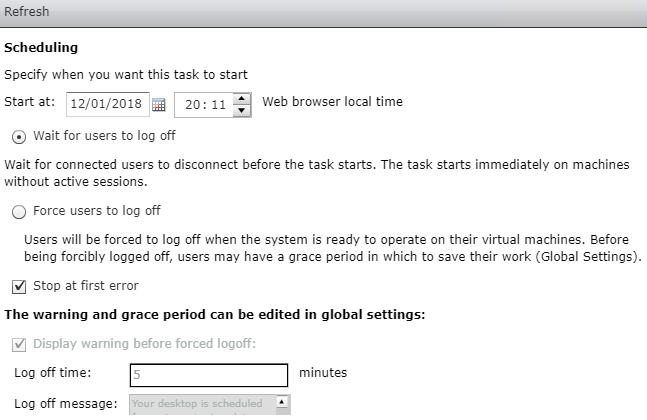
- Review the options in the Refresh | Scheduling window. If changes are required, click on the Back button to return to the previous screen. Click on Finish to begin or schedule the refresh operation, depending on what was configured in the previous step.
The time required to complete a linked clone desktop refresh operation varies, based on a number of different factors beyond that of the Horizon configuration itself. Generally speaking, under average circumstances, it will take no more than 10 minutes per desktop, starting from the time that Horizon Composer performs the initial powerdown of the desktop.
The status of the refresh operation can be viewed in the Tasks tab of the desktop pool.
