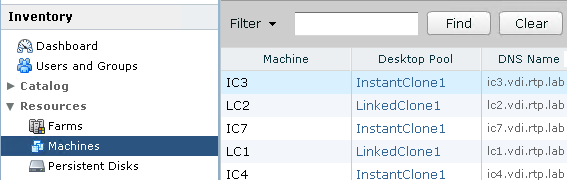Horizon desktops are displayed throughout the Horizon Administrator console as soon as they are initially created within vCenter. This section details two areas of the console where you can view the current status of the desktops:
- Dashboard: As desktops move through the deployment and configuration process, their status on the Desktop Status dashboard will change. The following screenshot shows how the Desktop Status dashboard window changes as desktops move from the Preparing stage (left) to the Prepared for use stage (right):
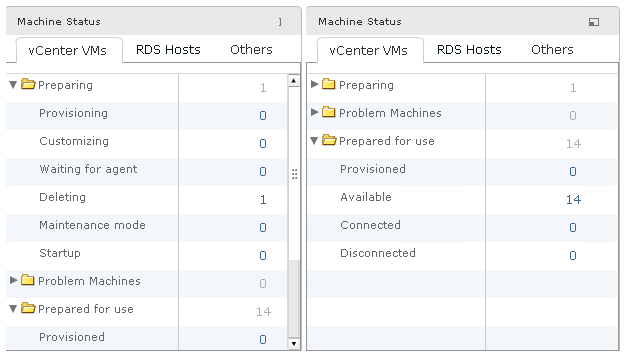
- Desktops: This option appears under Inventory. This window will display each of the Horizon desktops, along with their current status: