When a Horizon administrator chooses to forcibly log the user off to perform a linked clone maintenance operation, the user is notified and the logoff proceeds after five minutes. The notification message and the timeout value can both be configured in the Global Settings window.
If you choose to automatically log users off to perform desktop maintenance, your warning message will instruct them not to log in again until maintenance is complete. This will help prevent users from immediately trying to reconnect to their desktops after they have been logged off, which can interfere with the maintenance process.
The following steps outline how to update these global settings:
- Log in to the Horizon Administrator console using an AD account that has administrative permissions within Horizon.
- Open View Configuration | Global Settings within the console. Click on the Edit... button in the General section, as shown in the following screenshot:
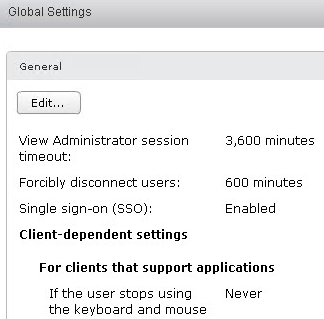
- In the General Settings window, update the Display warning before forced logoff and After warning, log off after: settings as needed (as shown in the following screenshot). Click on OK to update the settings:

