VMware App Volumes is an optional component of VMware Horizon that provides multiple capabilities, particularly in environments where floating assignment desktops are used, or changes to a virtual desktop are discarded after every session (also known as non-persistent desktops). The deployment and configuration of VMware App Volumes are discussed in detail in Chapter 11, Implementing App Volumes.
The primary features of VMware App Volumes include the following:
- The ability for applications to be delivered to Horizon desktops or Microsoft Windows RDS servers, immediately and dynamically, in a manner that is transparent to the end user. This feature works both with Horizon desktops and Microsoft Windows RDS servers, and is called an App Volumes AppStack.
- The ability to roam user-installed applications across Horizon client sessions, even if a different desktop virtual machine is assigned during the next login. This feature is designed for use with Horizon desktops only, and is called Writable Volumes.
The following diagram shows the logical layering of multiple AppStack and a Writeable Volume on top of the host OS. Each of the items is attached to the host virtual machine individually when a user logs in, can be removed individually if changes are required, and will follow a user from one login to the next:
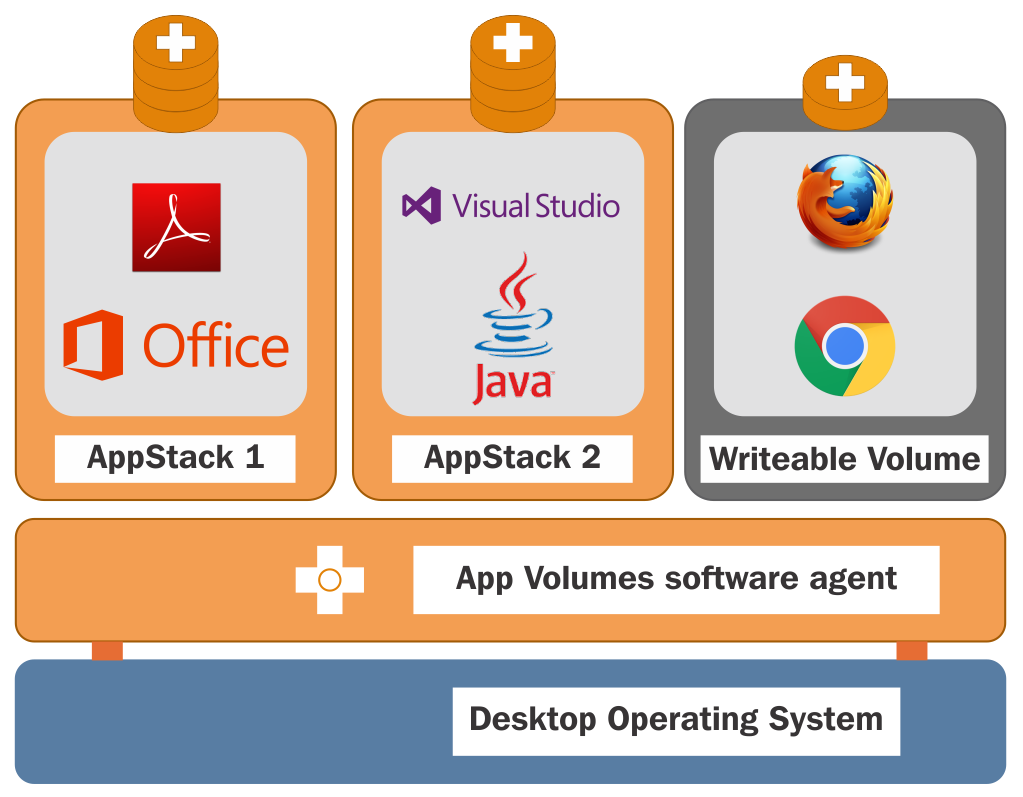
App Volumes AppStacks are packaged as a Virtual Machine Disk (VMDK) file and attached to one or more virtual machines as needed. The App Volumes agent seamlessly integrates this VMDK into the virtual machine's OS so no actual installation is performed. AppVolumes can even capture an application packaged using VMware ThinApp, which provides organizations who rely on ThinApp with an additional method for distributing its virtualized application packages.
App Volumes creates a unique Writeable Volume for each user, using a VMDK that is also seamlessly integrated into their current virtual machine. The Writable Volumes is attached to the Horizon desktop when the user logs in, and detached when the user logs off.
The combination of VMware App Volumes and VMware User Environment Manager (discussed next), provides organizations with a way to leverage the efficiencies of floating assignment non-persistent desktops (described in Chapter 7, Creating Horizon Desktop Pools), while still providing users with a highly personalized desktop experience.
