App Volumes Writable Volumes offer the ability to capture user-installed applications so that they can persist across Horizon client sessions. A common use case for this is with non-persistent desktops, which, as you know, are disposed of when a user logs out. App Volumes provides Horizon administrators with another tool that allows them to leverage the efficiencies of non-persistent desktops, while still offering users the customization capabilities of persistent desktops.
Writable volumes are assigned using a similar workflow to that of AppStacks. The following steps outline the procedure used to create a writable volume:
- Log in to the App Volumes Manager console (https://rtpappv01.vjason.local) using an account that has administrator permissions.
- Click on the Volumes tab, then Writables, and then click the Create button, as shown in the following screenshot:
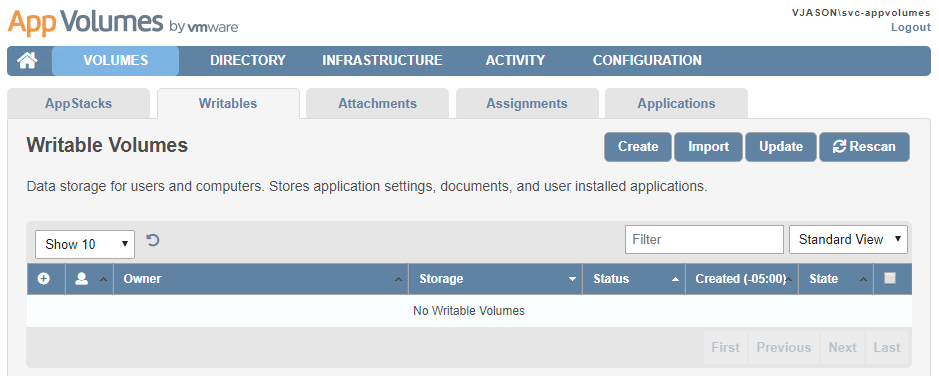
- Search for the object or objects you wish to create writable volumes for, and then click the checkbox to the right of it (or them); in the following screenshot, the AppVolumes_WV AD group was selected:
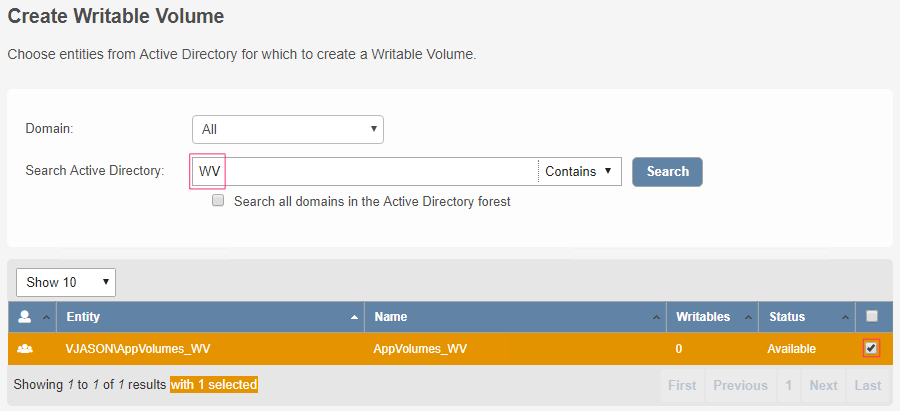
- In the lower portion of the window from step 3, use the Source Template: drop-down menu to select the template_uia_only.vmdk template, as shown in the following screenshot, and then click Create:
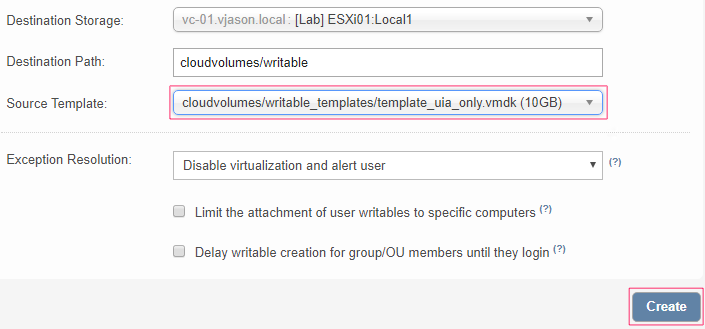
- In the Confirm Create Writable Volumes pop-up window, as shown in the following screenshot, click Create:
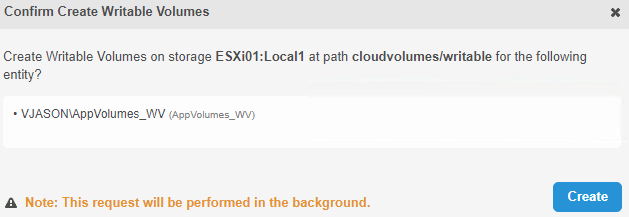
The writable volumes will now be created in the background. After a few minutes, you should be able to refresh the console window to see what was created. In the following screenshot, we can see that a writable volume was created both for the specified AD security group as well as the lone member of that group (Erik):

Don't forget to back up your writable volumes. As discussed earlier, App Volumes can make copies of them for you, but that might not be sufficient for your data protection requirements.
