The following steps outline the procedure used to delete an AppStack assignment:
- Log in to the App Volumes Manager console (https://rtpappv01.vjason.local) using an account that has administrator permissions.
- Click on the Volumes tab, and then AppStacks.
- Click the + button to the left of an AppStack to display additional information and options, as shown in the following screenshot, and then click Unassign.
- Click the checkbox to the right of the object or objects you wish to unassign the AppStack from, as shown in the following screenshot, and then click Unassign:
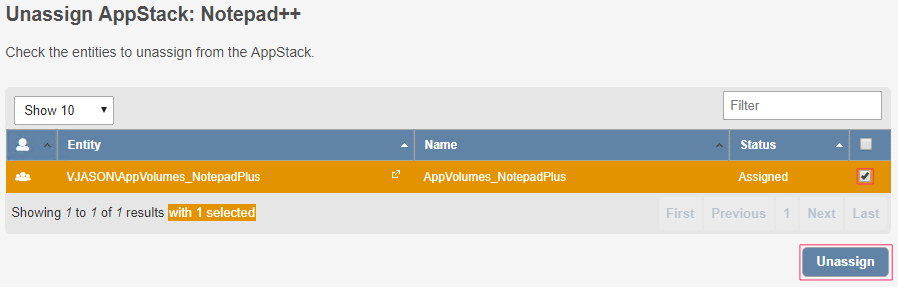
- In the Confirm Unassign pop-up window shown in the following screenshot, use the default option, Detach AppStacks on next logout or reboot, and then click Unassign:

The AppStack has now been unassigned from the target object, and any currently connected clients will be detached from the AppStack the next time they log out.
