Horizon recommends a maximum of 8 to 10 desktops per physical CPU core. There is no guarantee that your Horizon implementation will be able to attain this high consolidation ratio, though, as desktop workloads will vary from one type of user to another. The optimization techniques described in this chapter will help maximize the number of desktops you can run per server core.
The following graph shows the reduction in ESXi server % Processor Time that occurred after performing the optimization techniques described later in this chapter:
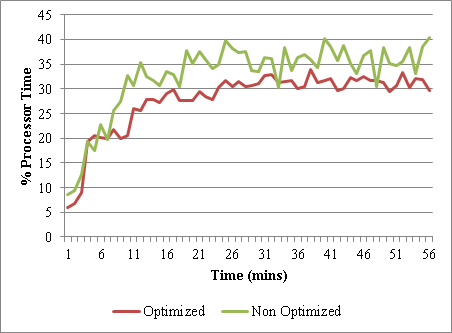
The optimized desktop required between 5 and 10 percent less processor time during the user workload simulation. As was the case with the IOPS reduction, the savings are significant when multiplied by large numbers of desktops.
