By default, Horizon Composer will perform no more than 12 maintenance operations at a time. While this is considered the optimal setting for this option, it is possible to increase or decrease the number if required. This number is set on a per-vCenter server basis, so if multiple vCenter servers are being used, each one will need to be changed individually.
The following steps outline how to update the number of concurrent maintenance operations that Horizon Composer will perform:
- Log in to the Horizon Administrator console using an AD account that has administrative permissions within Horizon.
- Open the View Configuration | Servers window within the console.
- In the vCenter Servers tab of the Servers window (shown in the following screenshot), highlight the vCenter server you wish to update and click on the Edit button:

- In the Edit vCenter Server window, click on the Edit button underneath the vCenter Server Settings section.
- In the second Edit vCenter Server window, under the Advanced Settings section (shown in the following screenshot), update the Max concurrent View Composer maintenance operations value as needed. Click on OK twice to close both Edit vCenter Server windows and update the settings:
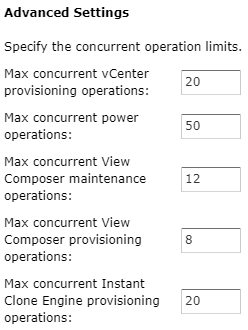
The Edit vCenter Server window also allows you to change other settings that affect the speed at which Horizon desktops and Windows RDS servers are provisioned, deployed, and powered on. For each of these settings, the default value is considered optional and changes are not recommended.
