In this section, we will use UEM to enable Windows folder redirection. When deploying folder redirection in production deployments, it is recommended to use a dedicated share that meets your users' aggregate performance and capacity requirements for their data.
The following steps will provide instructions on configuring UEM to redirect user profile folders:
- Log in to a computer that has the UEM management console installed as a user who is a member of the UEM_Admins AD security group.
- In the Windows Start menu, click the VMware UEM folder, and then click Management Console to open the UEM management console.
- In the UEM management console, click the User Environment tab, then the Folder Redirection section, as shown in the following screenshot, and then click Create to open the Folder Redirection window:
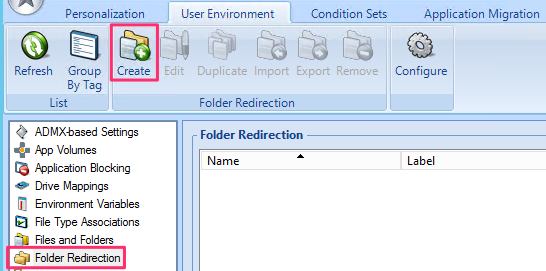
- Provide a Name: for the policy, and a Remote path: where the folders will be directed to. The path must include a variable for the user ID, such as %username%. In the example provided, our remote path is \dc-01.vjason.localFolderRedir\%username%. Click on the checkboxes next to the folders you want redirected, as shown in the following screenshot, and then click Save:
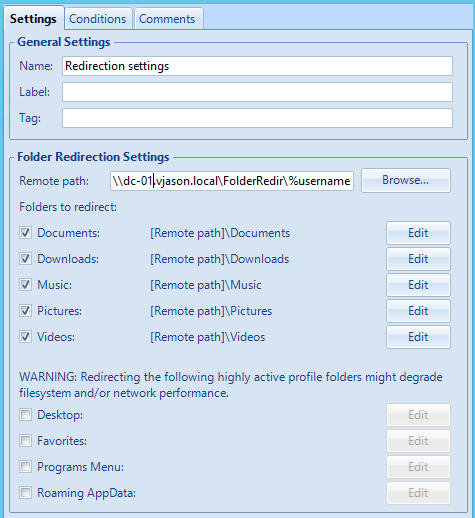
The UEM folder redirection settings have now been configured, and will apply to users the next time they log in to a computer that has the UEM agent installed. If data currently exists in the target folders on the computer, it will remain there and the user will be redirected to an empty folder. In the next section, we will review some of the different advanced configuration options for UEM.
