Instant-clone desktops are very similar to linked clone desktops in that they are provisioned from and share the same virtual desktop master image. However, instant-clones are deployed using the vSphere VMFork technology, which utilizes a powered-on virtual desktop master image replica VM on each ESXi server so that the clones can copy its disk and memory state during the provisioning process. This enables instant-clones to be deployed or replaced in a matter of seconds, as they require no additional reboots to configure, while linked clones require multiple reboots to complete the customization process. Similar to linked-clones, the instant-clone replica image can be replaced at any time with an updated version, and App Volumes may be used to manage applications independent of the virtual desktop master image.
The following diagram shows the relationship between the memory and disk of an instant-clone-based Horizon VM and its parent VM. Instant-clones leverage a quiesced parent VM as their base, and copy any memory or disk blocks that need to be changed to their own deltas. This differs from Linked-clones, which can only refer to the virtual disk of their powered off parent virtual machine, and not the memory:
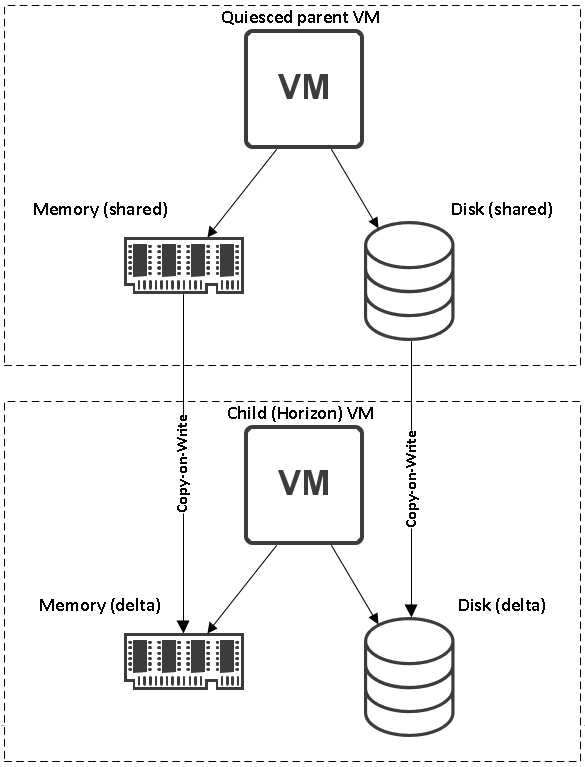
Instant-clone desktops differ from linked-clones in that they do not use Horizon Composer to deploy and manage the desktops, do not support dedicated user assignment, and there are no options for desktop persistence. All Instant-clone desktops utilize floating user assignment, and when the Horizon client logs off, the desktop is deleted and immediately deployed again using the vmFork functionality. If you require user persona data and personal files to persist, you must use tools such as User Environment Manager and folder redirection, discussed in Chapter 12, Implementing User Environment Manager. Similar to linked-clone desktop pools, a snapshot is required so that Horizon can create the replica of the master image.
