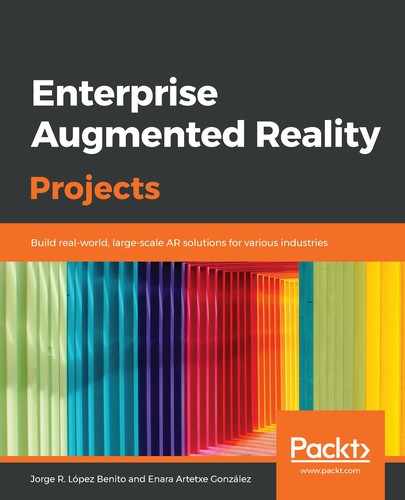In this chapter, you have learned about two different tools for training projects. The first one is based on ARCore's web feature, which allows us, without having to code much, to add AR visualization to any 3D model that's displayed on a web page. The second tool, Augmented Class!, has allowed us to easily create interactive educational projects that can serve different purposes, such as learning the basics of a piece, training a maintenance engineer, and so on.
Now, you have a better understanding of the versatility of AR, how it can be used on mobile devices and through web apps, and how interaction can help create a deeper and more valuable experience. With the skills you've acquired in this chapter, you can try to migrate your projects into other areas and needs, as well as exploring both tools even further so that you can improve the current projects.
In the next chapter, we will start using the Unity 3D environment and some other AR tools that can be integrated into it. Here, you will learn how to use the EasyAR tool's image recognition process to create an AR catalog.