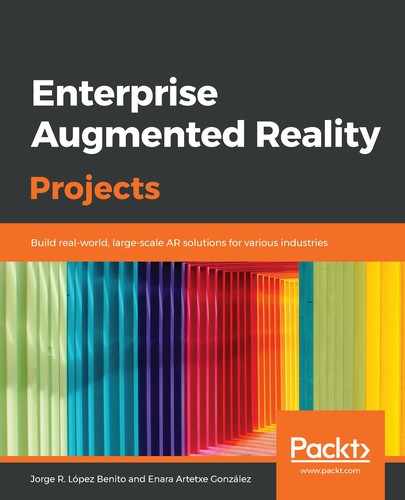When an asset is used in a scene, it becomes a GameObject. GameObjects can be added to the scene by either clicking on GameObject on the top menu bar or by right-clicking in the Scene view or Hierarchy window.
Use one of these methods to add a 3D Object|Cube to the scene and move it so that it's in front of the Main Camera and is visible in the Game view:

Creating a Cube in the Hierarchy window
Now, let's talk about components.