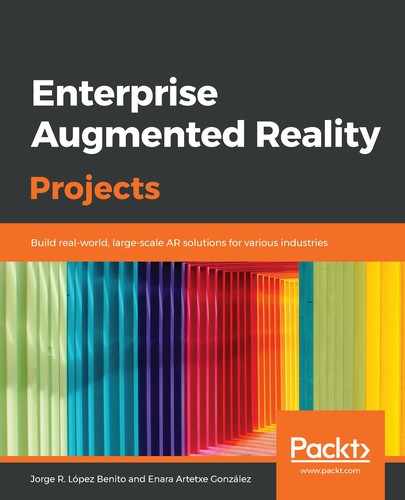This chapter will introduce you to EasyAR, an easy and intuitive AR SDK with multiple functionalities that can be used alone or, like in this chapter, integrated into Unity 3D. You will learn what image-based AR is and how it works with EasyAR by using your own images as markers. You will also learn how to import a custom 3D model into Unity to display it using AR over an image marker. Finally, you will create an augmented catalog where your furniture will come to life.
This chapter has two main goals: to learn EasyAR and its features and to understand the possibilities of AR as a marketing tool. Nowadays, EasyAR is, along with Vuforia, one of the most versatile AR SDKs that can be used for many purposes. By the end of this chapter, you will have the basic skills to continue improving the current project or create new and improved ones by exploring the rest of the functionalities EasyAR has to offer. As you will see, AR is a very powerful marketing tool for different purposes, such as impacting the user, presenting the product in a more visual and appealing way, and offering discounts and prizes that are integrated into the AR experience. The idea of this chapter is that, by the end of it, you will understand the basic use of AR in this field so that you can explore its possibilities afterward.
In this chapter, we will be covering the following topics:
- Using AR for marketing
- Understanding EasyAR
- Building image-based AR
- Working with custom 3D models
- Creating an AR catalog