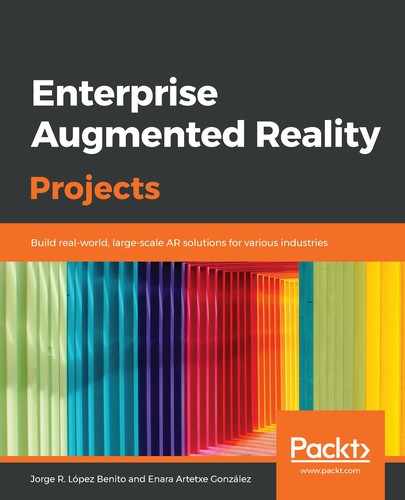Before we start the project, we have to prepare the material in our mobile device so that we can access it quickly:
- The first thing we need to do is register on their web page (http://creativitic.es/augmentedclass/beta/) and download the Android app at https://play.google.com/store/apps/details?id=com.AugmentedClass.AClass&hl=es_419. The app allows us demo access without us having to log in, but it has more restrictions for projects than it does with registered access.
- Now, on your phone or tablet, create a folder called AClass in the root folder and copy the model file, gearbox_worm.glb, and the markers, gearbox_worm.jpg and component_desc.jpg, into it. Creating a folder isn't required, but it will make using and searching for content from the app easier.
Now, we are ready to start the app.