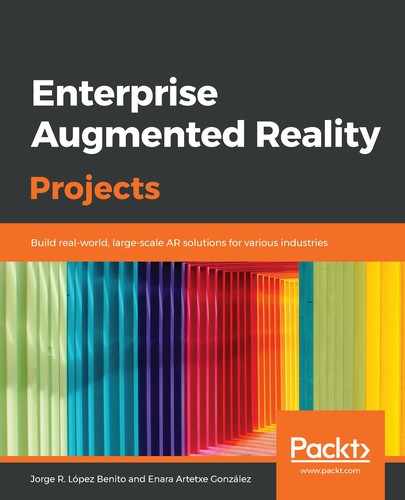Now, let's test the scene: press Ctrl + S to save everything again, make sure you have a webcam connected to your computer and hit the play button at the top of the Toolbar. The system should launch the webcam automatically. If you point at the marker (either printed or displayed in the screen), you should see the quad in the background and the cube popping from it in the Game view:
To view the scene in full-screen mode, you can press Maximize on Play in the top right of the Game view before pressing play.
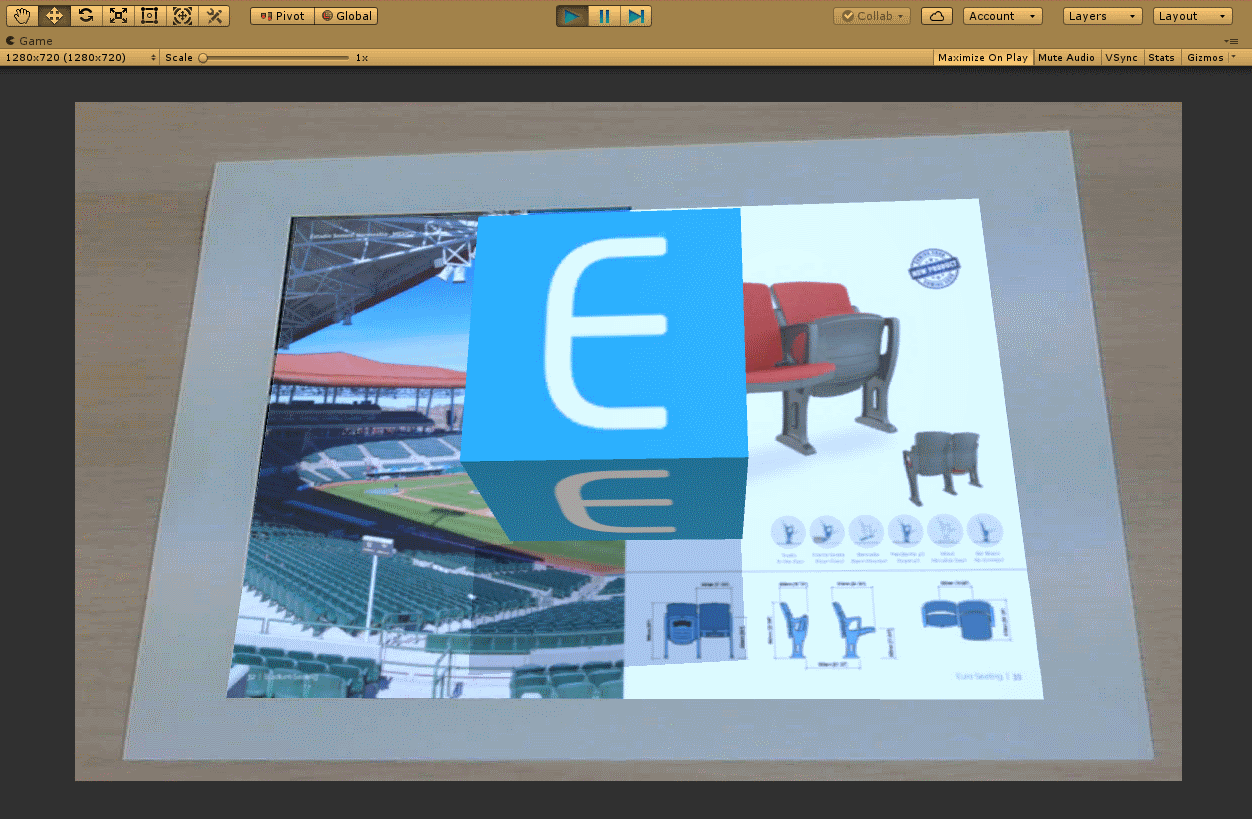
The Game window maximized, showing the cube appearing in AR over the target
Hit the play button again to stop the simulation.
Important! Remember that to hit the play button to stop the simulation or any changes that are made in the scene afterward while you're still in simulation mode won't be saved.