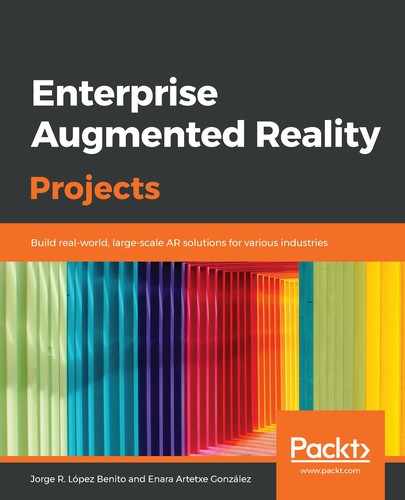This window shows how the scene has been rendered by the camera(s) in your world. You can use the play, pause, and step buttons from the Toolbar to play your scene and see how it will look when published:

The Button and Cube objects from the Main Camera object's perspective
Important! Any change you make in play mode is temporary and will disappear once you quit this mode by clicking on the play button again. This is useful when you want to try different approaches (for example, object rotation or color) before selecting the one that suits you, but make sure you don't lose important work because you forgot to switch play mode off!
The tab next to this window is the Asset Store window. Let's take a look.