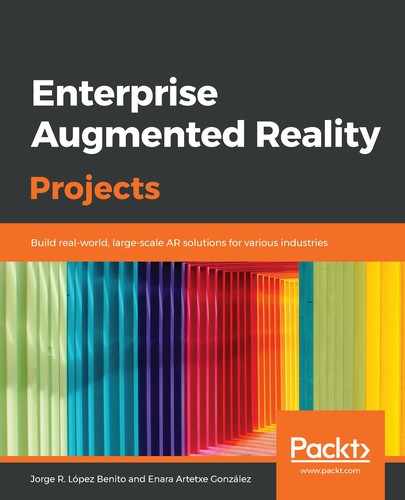Augmented Class! is an educational authoring tool born from the motivation of a group of developers and teachers/professors and provides a complete solution that allows all the members of the educational community (teachers, students, and parents) to create and share interactive AR projects without technical knowledge and without the usual constraints of these kinds of tools, such as limited content and functionalities.
Currently, in its 3.0.30 version, it's freely available in the Google Play Store and in private beta versions for PC. The application uses image markers, which are known as targets in other tools. This means it displays the virtual content over a real image, such as a picture, book cover, and so on, instead of over a flat surface like ARCore does. Augmented Class! allows a wide variety of content (images, audio files, videos, 3D models, and text), also we can add interaction (touching the screen, playing with the distance from the camera to the marker, and playing with the distance between two markers) and share our projects between users. It's free in this version and it is expected they will launch more free and pro functionalities in the upcoming months. For more information, visit www.augmentedclass.com.
In this chapter, we will use the Android app to create a simple project to display a 3D model of a gearbox. Then, we will add user interaction to display further information. Finally, we will create another marker and create an interaction between them. For that, we will prepare our material (images and 3D models) on the mobile device, create a simple project, add some user interaction to it, and create an interaction between two different markers.
To do this, we'll need to prepare all the material for our mobile device.