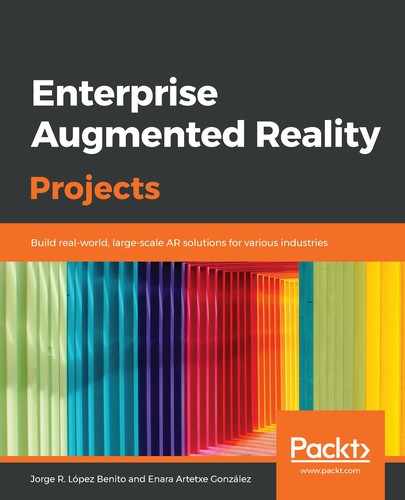As we discussed in Chapter 6, AR for Retail with Vuforia, Vuforia is one of the oldest and most well-known AR SDKs that has been integrated in Unity since its 2017.2 version. It provides multiple AR features such as image recognition, ground plane recognition, model detection, and so on. You can find all the available features at https://engine.vuforia.com/features.html. For this project, we will focus on image recognition.
In Chapter 6, AR for Retail with Vuforia, in the Exploring Vuforia section, we explained the steps to integrate Vuforia for the first time in a Unity project. Please follow steps 1-7 in that section but change the following parameters:
- Unity project name (step 3): AR_Automation
- Scene name (step 4): ARGuide
- Product name (step 6, player settings): AR Guide
Finally, set the light's Rotation points or axes to X:20, Y:0, and Z:0 and place it inside the ARCamera (as a child) to maintain its directionality:

Now that we have the Vuforia engine ready in our project, let's start with the AR creation process.