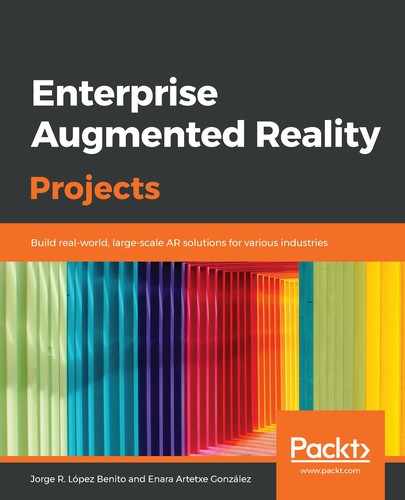AR can be created in many ways; the main challenge is how to make the combination of the real and virtual worlds as seamless as possible. Based on what is used to trigger the virtual elements to appear in the real world, AR can be classified as follows:
- GPS coordinates: We use GPS coordinates, compasses, and accelerometers to locate the exact position of the user, including the cardinal point they are looking at. Depending on where the user is pointing to, they will see some virtual objects or others from the same position.
- Black and white markers: We use very simple images, similar to black and white QR codes, to project virtual objects on them. This was one of the first AR examples, although nowadays they are used less often as there are more realistic ways to create the AR experience.
- Image markers: We use the camera of the mobile device to locate predefined images (also called targets or markers) and then project virtual objects over them. This type of AR has substituted black and white markers.
- Real-time markers: The user creates and defines their own images with the mobile camera to project any virtual object in them.
- Facial recognition: Through the camera, we capture the movements of the face to execute certain actions in a request, for example, to give facial expressions to a virtual avatar.
- SLAM: Short for Simultaneous Localization And Mapping, this technology understands the physical world through feature points, thereby making it possible for AR applications to recognize 3D objects and scenes, as well as to instantly track the world, and overlay digital interactive augmentations.
- Beacons: eBeacons, RFID, and NFC are identification systems that use radio frequency or bluetooth, similar to GPS coordinates, to trigger the AR elements.
Now, you have a better grasp of what AR is and where it comes from. We have covered the basics of AR by looking at the first prototypes, and classified different types of AR according to the element that triggers the virtual images so that they appear on the screen. The next step is to see what is required to work with it.