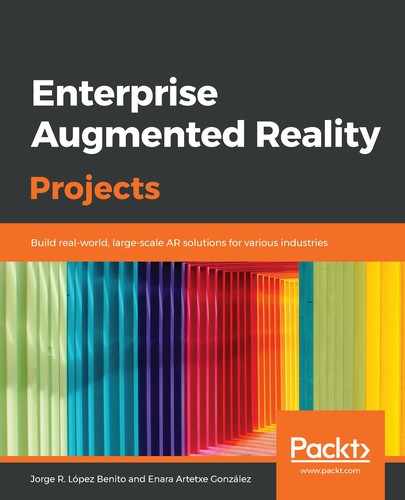In this chapter, we will explore two different tools that work on Android devices that can be applied to the training field. The first one will be based on WebAR, specifically, the Google Web Component <model-viewer>, which will let us visualize 3D models in a real environment through a web page using ARCore. We will be able to select a model from a series of them on the web page, place it in the real world, and manipulate it (move, rotate, and scale it).
The second one will be Augmented Class!, an educational-oriented authoring tool that will let us create AR training projects to show different elements (images, audio files, videos, and 3D models, among others) over images or real-life pictures, add interactivity to our projects, and exchange them between users.
The main goal of this chapter is to introduce you to two AR tools in a slightly different context than the rest of the chapters have. The main idea of this chapter is for you to discover other forms of AR that are different than the rest of the SDKs that we have covered or will be covering, and their value for such a transversal field as training. By the end of this chapter, you will be able to create your own AR viewer through the web with ARCore, but you will have also discovered the possibilities of interactivity to enrich the user experience in AR applications using the Augmented Class! tool.
At the time of writing this book, both tools are under constant development and improvement, with new functionalities and integrations being added. Currently, they only work on Android devices, but it is expected they will soon work on iOS.
In this chapter, we will cover the following topics:
- Using AR for training
- Exploring WebAR with Google Component <model-viewer>
- Exploring Augmented Class!