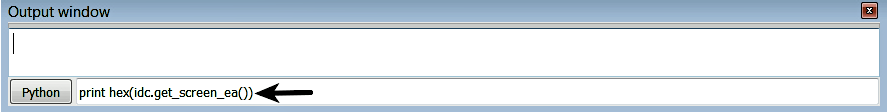Scripts can be executed in different ways. You can execute standalone IDC or IDAPython scripts by choosing File | Script file. If you wish to execute only a few statements instead of creating a script file, you can do that by selecting File | Script Command (Shift + F2), then by choosing the appropriate scripting language (IDC or Python) from the drop-down menu, shown as follows. After running the following script commands, the virtual address of the current cursor location and the disassembly text for the given address are displayed in the output window:
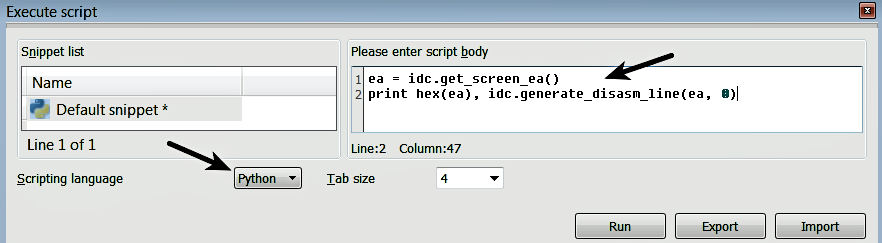
Another way to execute script commands is by typing the command in the IDA's command line, which is located beneath the output window, as shown here: