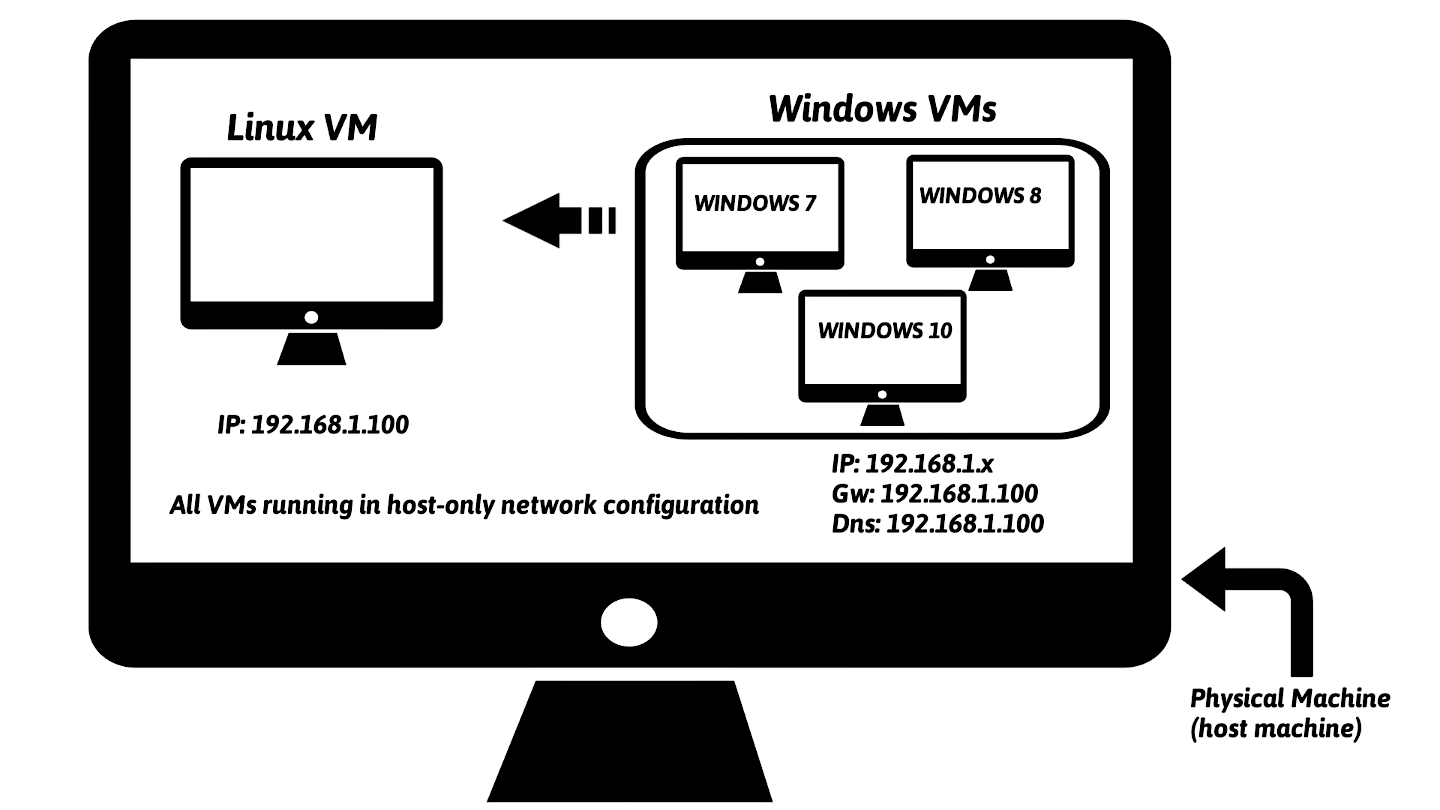The lab architecture I will be using throughout the book consists of a physical machine (called host machine) running Ubuntu Linux with instances of Linux virtual machine (Ubuntu Linux VM) and Windows virtual machine (Windows VM). These virtual machines will be configured to be part of the same network and use Host-only network configuration mode so that the malware is not allowed to contact the Internet and network traffic is contained in the isolated lab environment.
Windows VM is where the malware will be executed during analysis, and the Linux VM is used to monitor the network traffic and will be configured to simulate Internet services (DNS, HTTP, and so on) to provide an appropriate response when the malware requests for these services. For example, the Linux VM will be configured such that when the malware requests a service such as DNS, the Linux VM will provide the proper DNS response. Chapter 3, Dynamic Analysis, covers this concept in detail.
The following figure shows an example of a simple lab architecture, which I will use in this book. In this setup, the Linux VM will be preconfigured to IP address 192.168.1.100, and the IP address of the Windows VM will be set to 192.168.1.x (where x is any number from 1 to 254 except 100). The default gateway and the DNS of the Windows VM will be set to the IP address of the Linux VM (that is, 192.168.1.100) so that all of the Windows network traffic is routed through the Linux VM. The upcoming section will guide you to set up the Linux VM and Windows VM to match with this setup.
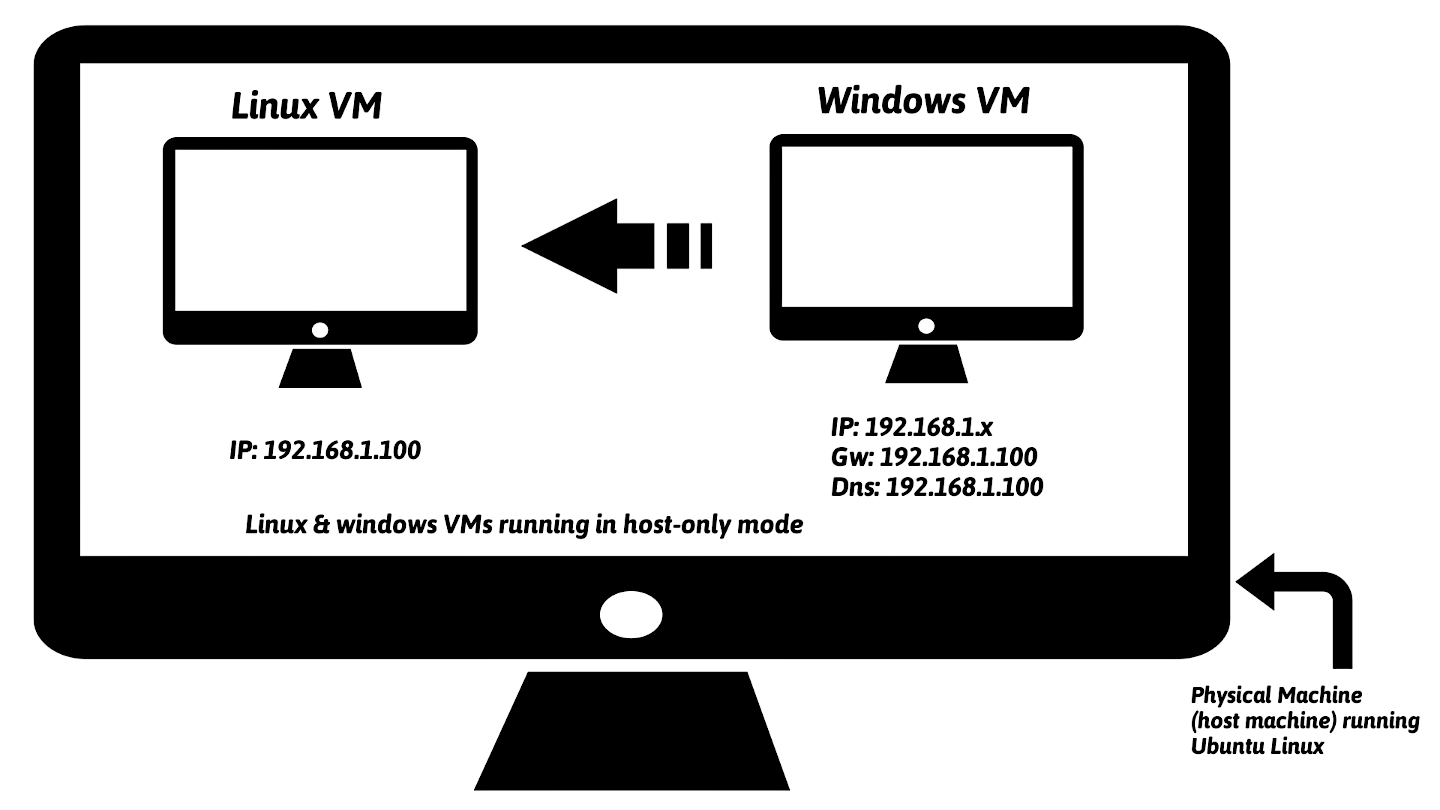
It is also possible to set up a lab consisting of multiple VMs running different versions of Windows; this will allow you to analyze the malware specimen on various versions of Windows operating systems. An example configuration containing multiple Windows VMs will look similar to the one shown in the following diagram: