Let's say we want to add grouping to our report and we want to see the vehicle list according to the customer. We can take the following steps to add grouping to our report:
- Click on Details under the Row Groups section and follow the steps shown here:
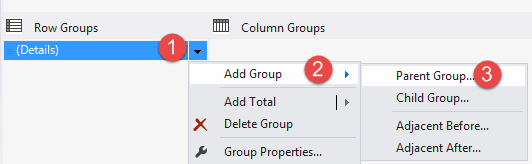
- Under the Parent Group dialog, use the configuration shown in the following screenshot:

- We can format the header and add some background color. After that, we can upload our new RDL file in the same report row (Dynamics 365 CE will ask you to verify overwriting the original file). Now, when we preview the report, we should be able to see it based on the customer, as follows:
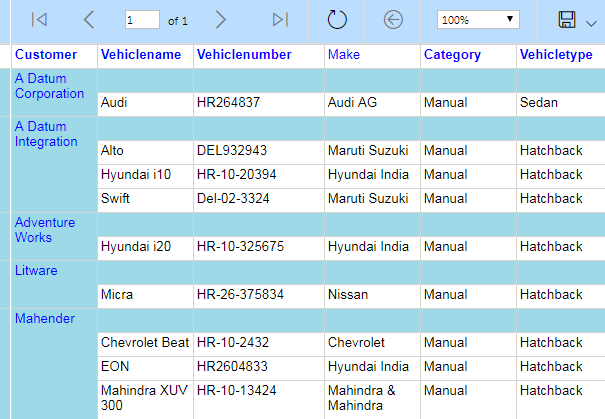
Next, we'll see how we can add a filter to our report.
