To configure the TFTP server, you should Download TFTP Boot Zip file available in the Auto Deploy configuration tab and copy it into the TFTP server root folder. As the TFTP server, you can use some free tools such as SolarWind TFTP Server available at URL http://www.solarwinds.com/free-tools/free-tftp-server or Tftpd32 available at URL http://tftpd32.jounin.net/.
In the following figure, you can see a screenshot of the SolarWinds TFTP server used for Auto Deploy:
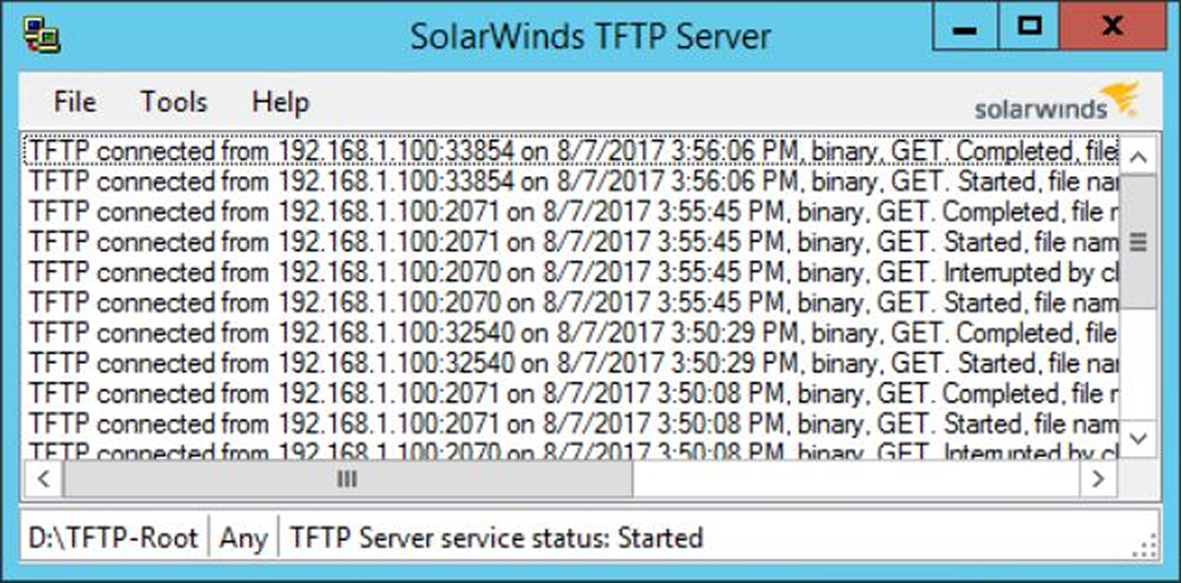
When you boot a new server, it gets the IP address from the DHCP and connects to the TFTP server through the Option 66 and Option 67 specified during the DHCP configuration. In the Discovered Hosts tab of Auto Deploy configuration, you will be able to see the host with an assigned IP address.
At this stage, a warning advises you that no deployment rules have been assigned. This is the new feature that comes in version 6.5—the ability to interactively deploy new hosts without first creating a rule.
