vCenter Server is a core component of the infrastructure that allows a centralized administration of hosts and VM for your environment. To ensure the maximum efficiency of the infrastructure, you need to consider how to administer VMs and their resource demands.
For optimal organization of the inventory, you need to create some virtual objects in vCenter Server to define a logical structure. The organization of the inventory requires some tasks to be performed, as follows:
- Create data centers
- Add hosts to the data centers
- Build a logical infrastructure using folders
- Set up networking (vSS and vDS)
- Configure storage system (datastore and datastore cluster)
- Create clusters (resource consolidation, vSphere HA, and vSphere DRS)
- Create a resource pool (flexible management of resources)
In vCenter Server, there are four main views available to manage the inventory:
- Hosts and Clusters: Clusters, hosts, resource pools, and VMs. From this view, you can manage the resource allocations of VMs and their locations.
- VMs and Templates: Folders, VMs, and templates. This view can be used to group VMs in a logical structure (role, location, department, and so on) using folders. You can also manage the templates from which you can deploy new VMs.
Depending on the business requirements, you can use this view to organize the management of VMs following the organization's policies. Folders can be used as containers to assign permissions to objects, and other programs (backup applications, for instance) can use folders as logic containers for dynamic objects (for example, software such as Veeam also uses folders to manage VMs to back up):
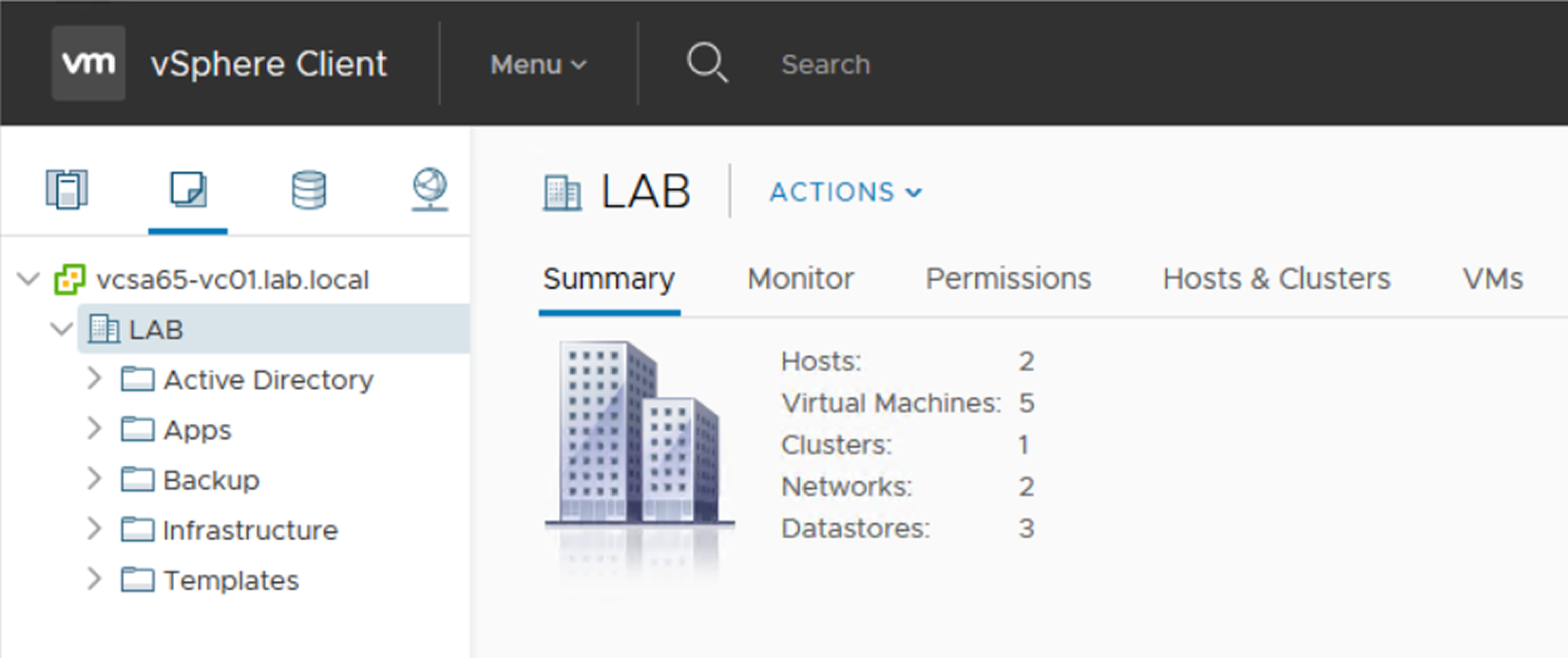
- Storage: Datastore and datastore cluster. From this view, you have an overview of installed datastores in your virtual infrastructure, regardless of the data center membership. You can configure and manage all device configurations, including the datastore clusters.
- Networking: vSphere standard switch (vSwitch) and vSphere distributed switch (vDS). Setup of services such as vMotion, vSphere FT, vSAN, and so on are managed from this view.
