At the high level, VMware vSphere will access each storage using datastores—a logical paradigm to abstract all storage types, like a common operating system uses letters or mount points to access a filesystem.
VMware vSphere 6.x has the following four main types of datastore:
- VMware FileSystem (VMFS) datastores: All block-based storage must be first formatted with VMFS to transform a block service to a file and folder oriented services
- Network FileSystem (NFS) datastores: This is for NAS storage
- VVol: This is introduced in vSphere 6.0 and is a new paradigm to access SAN and NAS storage in a common way and by better integrating and consuming storage array capabilities
- vSAN datastore: If you are using vSAN solution, all your local storage devices could be polled together in a single shared vSAN datastore
New datastores could be provisioned from the new HTML5 client, starting from a data centre, a cluster, or a host; just right-click on the object, choose storage, and then new datastore:

For local disks, if you have configured the right RAID level from the controller (remember that ESXi does not provide software RAID features), you can just format the logical disks with a VMFS datastore.
But before external storage, before adding a new datastore, you must first configure the ESXi host, the fabric, (if present) and the storage itself. This depends on the storage type and vendor and will be discussed later. You cannot directly add a vSAN datastore; the vSAN configuration is quite different, but the final result will be a vSAN datastore with its own format.
Of course, on the same host you can have multiple datastores, also with different types:
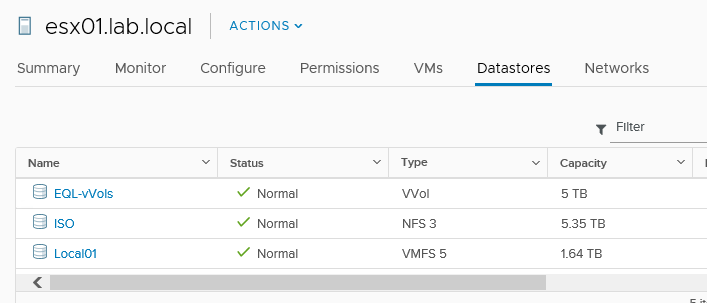
At the datastore level, there isn't any difference between DAS or SAN, they are just block-based storage and become VMFS datastores. The functional difference is that a SAN disk could be shared across multiple hosts, not local DAS disks (but there are also shared SAS storages that are formally classified as DAS storage).
