Every administrator around the world may have problems with the network connection and the first action to begin the troubleshooting process is the use of the command ping. Yes, an easy ping can help you but you have to ping from all directions: ESXi to vCSA and vCSA to ESXi. A typical possible TRBL scenario is when the network configuration is bad, VLAN is bad, NIC Teaming is not configured correctly, a port on a switch can be down, or there is a hardware problem with a vmnic or with a physical switch.
The following CLIs can help you to identify the problem:
esxcfg-vswitch
esxcfg-vmknic
esxcli network
esxcfg-nics
When you need a real change in the management network, you can repair it through DCUI.
From the DCUI, access the Configure Management Network section:
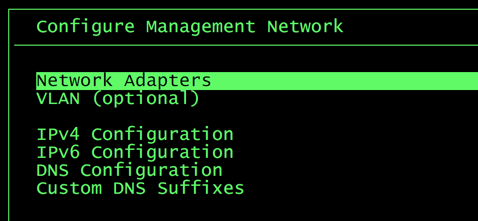
There is an option for a total restore of the network settings and the configuration can be done once more through DCUI.
In TRBL you must, of course, understand what vSS or vDS is. The problem can be anywhere, from the virtual machines to the physical network, software or hardware.
A very good CLI command for TRBL network is esxcli network. For example, a command which can be used to enable or disable a vmnic is vmnic followed by up or down parameters:
esxcli network nic down -n vmnic2
esxcli network nic up -n vmnic2
Network cards can be checked and listed using the command esxcli network nic list:
Name PCI Device Driver Admin Status Link Status Speed Duplex MAC Address MTU Description
------ ------------ ------ ------------ ----------- ----- ------ ----------------- ---- -------------------------------------------------------
vmnic0 0000:02:00.0 ntg3 Up Up 1000 Full 44:a8:42:22:a0:fe 1500 Broadcom Corporation NetXtreme BCM5720 Gigabit Ethernet
vmnic1 0000:02:00.1 ntg3 Up Up 1000 Full 44:a8:42:22:a0:ff 1500 Broadcom Corporation NetXtreme BCM5720 Gigabit Ethernet
vmnic2 0000:03:00.0 ntg3 Up Down 0 Half 44:a8:42:22:a1:00 1500 Broadcom Corporation NetXtreme BCM5720 Gigabit Ethernet
vmnic3 0000:03:00.1 ntg3 Up Down 0 Half 44:a8:42:22:a1:01 1500 Broadcom Corporation NetXtreme BCM5720 Gigabit Ethernet
vmnic4 0000:04:00.0 ixgbe Up Up 10000 Full 00:10:86:82:26:e8 9000 Intel(R) 82599 10 Gigabit Dual Port Network Connection
vmnic5 0000:04:00.1 ixgbe Up Up 10000 Full 00:10:86:82:26:e9 9000 Intel(R) 82599 10 Gigabit Dual Port Network Connection
A typical problem due to misconfiguration is the selection of a bad virtual machine's port group. Changing to the correct VLAN fix the problem.
Firewall and ports can raise a problem causing the block as well, but ports can be controlled referring to the VMware KB 1012382—TCP and UDP Ports required to access VMware vCenter Server, VMware ESXi and ESX hosts, and other network components at https://kb.vmware.com/s/article/1012382.
You must be very careful with the vCenter Server Windows-based when the internal firewall is used, UDP port 902 must be open to ensure the access to the vCenter Server. Since the Windows version has been deprecated, it is recommended to migrate all Windows-based vCenter Servers to vCSAs.
When you change the IP address of your management network, you can see an error message where you find text rolled back. This error is not an error but is your guard and name is Rollback. Rollback detects configuration changes on the MGMT network. If the configuration of the management network is bad (the change results in losing the host connection to the vCenter server), the change is rolled back automatically to the previous configuration. For additional information, check the VMware KB 2032823—Understanding network rollback and recovery in vSphere 5.1 and later at https://kb.vmware.com/s/article/2032908
esxtop tool can also be used to monitor the network using the parameter n:
PORT-ID USED-BY TEAM-PNIC DNAME PKTTX/s MbTX/s PSZTX PKTRX/s MbRX/s PSZRX %DRPTX %DRPRX
33554433 Management n/a vSwitch0 0.00 0.00 0.00 0.00 0.00 0.00 0.00 0.00
33554434 vmnic0 - vSwitch0 392.15 4.05 1352.00 222.78 0.20 117.00 0.00 0.00
33554435 Shadow of vmnic0 n/a vSwitch0 0.00 0.00 0.00 0.00 0.00 0.00 0.00 0.00
33554436 vmk0 vmnic0 vSwitch0 10.68 0.04 431.00 9.54 0.00 65.00 0.00 0.00
33554437 72177:NSX_Controller_e9e75c82- vmnic0 vSwitch0 885.58 7.83 1158.00 780.68 4.45 746.00 0.00 0.00
33554438 73259:NSX_Controller_3bfd388a- vmnic0 vSwitch0 578.31 4.27 968.00 512.50 3.82 978.00 0.00 0.00
33554439 159714:vrni-platform vmnic0 vSwitch0 0.00 0.00 0.00 0.00 0.00 0.00 0.00 0.00
33554440 160131:vrealize-automation vmnic0 vSwitch0 0.19 0.00 42.00 0.19 0.00 60.00 0.00 0.00
33554441 160597:LogInsight vmnic0 vSwitch0 0.19 0.00 42.00 2.86 0.01 290.00 0.00 0.00
33554444 10960911:desktop-ubuntu vmnic0 vSwitch0 0.95 0.00 74.00 0.76 0.00 68.00 0.00 0.00
33554445 18573682:Guest Introspection ( vmnic0 vSwitch0 0.00 0.00 0.00 0.00 0.00 0.00 0.00 0.00
50331649 Management n/a vSwitch1 0.00 0.00 0.00 0.00 0.00 0.00 0.00 0.00
50331650 vmnic1 - vSwitch1 8.58 0.09 1407.00 8.58 0.01 121.00 0.00 0.00
50331651 Shadow of vmnic1 n/a vSwitch1 0.00 0.00 0.00 0.00 0.00 0.00 0.00 0.00
50331652 vmk3 vmnic1 vSwitch1 8.58 0.09 1407.00 8.58 0.01 121.00 0.00 0.00
67108865 Management n/a vmservice-vswit 0.00 0.00 0.00 0.00 0.00 0.00 0.00 0.00
67108866 vmk4 void vmservice-vswit 0.00 0.00 0.00 0.00 0.00 0.00 0.00 0.00
67108868 18573682:Guest Introspection ( void vmservice-vswit 0.00 0.00 0.00 0.00 0.00 0.00 0.00 0.00
83886081 Management n/a vSwitch2 0.00 0.00 0.00 0.00 0.00 0.00 0.00 0.00
100663297 Management n/a Mastering_New_v 0.00 0.00 0.00 0.00 0.00 0.00 0.00 0.00
100663298 vmnic2 - Mastering_New_v 0.00 0.00 0.00 0.00 0.00 0.00 0.00 0.00
100663299 Shadow of vmnic2 n/a Mastering_New_v 0.00 0.00 0.00 0.00 0.00 0.00 0.00 0.00
100663300 vmnic3 - Mastering_New_v 0.00 0.00 0.00 0.00 0.00 0.00 0.00 0.00
100663301 Shadow of vmnic3 n/a Mastering_New_v 0.00 0.00 0.00 0.00 0.00 0.00 0.00 0.00
117440513 Management n/a vSwitch3 0.00 0.00 0.00 0.00 0.00 0.00 0.00 0.00
117440514 vmk7 void vSwitch3 0.00 0.00 0.00 0.00 0.00 0.00 0.00 0.00
134217729 Management n/a DvsPortset-0 0.00 0.00 0.00 0.00 0.00 0.00 0.00 0.00
134217730 LACP_MgmtPort n/a DvsPortset-0 0.00 0.00 0.00 0.00 0.00 0.00 0.00 0.00
134217731 lag10gb n/a DvsPortset-0 0.00 0.00 0.00 0.00 0.00 0.00 0.00 0.00
134217732 vmnic4 - DvsPortset-0 1.14 0.00 124.00 0.38 0.00 146.00 0.00 0.00
134217733 Shadow of vmnic4 n/a DvsPortset-0 0.00 0.00 0.00 0.00 0.00 0.00 0.00 0.00
134217734 vmnic5 - DvsPortset-0 1.34 0.00 124.00 0.00 0.00 0.00 0.00 0.00
134217735 Shadow of vmnic5 n/a DvsPortset-0 0.00 0.00 0.00 0.00 0.00 0.00 0.00 0.00
134217736 vmk2 lag10gb* DvsPortset-0 0.00 0.00 0.00 0.00 0.00 0.00 0.00 0.00
134217737 vmk5 void DvsPortset-0 0.00 0.00 0.00 0.00 0.00 0.00 0.00 0.00
134217738 vmk6 lag10gb* DvsPortset-0 0.00 0.00 0.00 0.00 0.00 0.00 0.00 0.00
134217739 vdr-vdrPort lag10gb* DvsPortset-0 33.38 0.04 160.00 0.00 0.00 0.00 0.00 0.00
134217740 68676:EDGE-VIP-1.eth0 lag10gb* DvsPortset-0 0.00 0.00 0.00 0.00 0.00 0.00 0.00 0.00
134217741 69855:EDGE-VIP-0.eth0 lag10gb* DvsPortset-0 11.06 0.02 180.00 12.97 0.02 191.00 0.00 0.00
134217742 71005:EDGE-B-0.eth1 lag10gb* DvsPortset-0 0.00 0.00 0.00 0.19 0.00 90.00 0.00 0.00
134217743 71005:EDGE-B-0.eth0 lag10gb* DvsPortset-0 0.00 0.00 0.00 0.00 0.00 0.00 0.00 0.00
134217745 161231:App01.eth0 lag10gb* DvsPortset-0 7.06 0.01 141.00 6.87 0.01 117.00 0.00 0.00
134217746 161512:App02.eth0 lag10gb* DvsPortset-0 4.96 0.01 145.00 4.77 0.00 131.00 0.00 0.00</strong>
134217747 161521:DB01.eth0 lag10gb* DvsPortset-0 3.43 0.00 96.00 3.81 0.00 79.00 0.00 0.00
134217748 161534:Web01.eth0 lag10gb* DvsPortset-0 6.87 0.01 178.00 5.15 0.01 223.00 0.00 0.00
134217751 10960911:desktop-ubuntu.eth0 lag10gb* DvsPortset-0 0.19 0.00 74.00 0.19 0.00 102.00 0.00 0.00
