Building an inventory of your infrastructure is also very easy with the standard vSphere clients because you have a list of all your VMs or ESXi hosts with several columns (you can easily customize it with the information you want, and you can order or search your data).
Note that you can export several pieces of information, such as the hosts or the VMs list, using the vSphere Web Client and the export function in the VMs or Hosts tab:
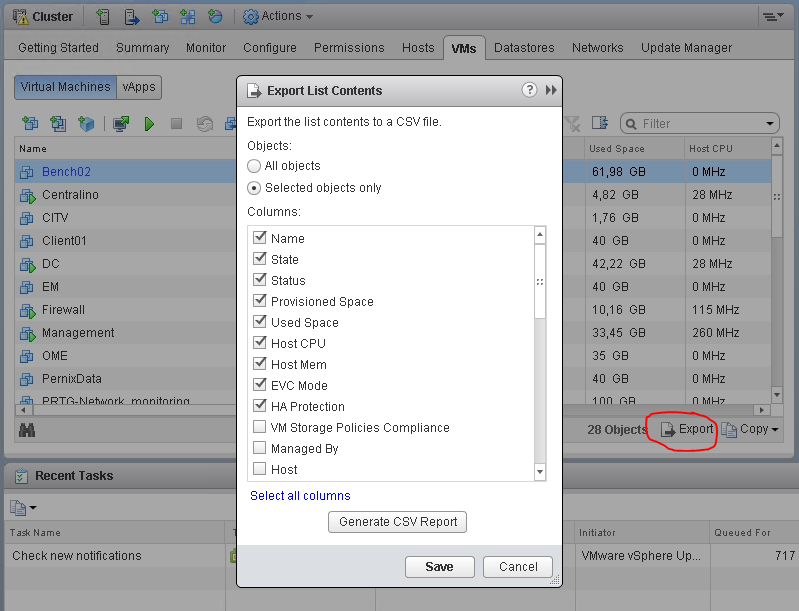
However, if you need more detailed data, such as the firmware version of your I/O cards or the space used inside the Virtual machine Disk (VMDK), this may need more effort or specific tools. One interesting case where you need a good inventory is during the upgrade procedure, where you first need to verify the hardware compatibility list (HCL), with details on all hardware and their firmware and driver versions. In addition, you have to check all the software versions to ensure interoperability and guarantee the right upgrade paths. If the second task is quite easy to achieve, the first could be little more complex.
Sometimes, you can use VMware GUI or CLI functions; otherwise, you may need other tools, such as specific vendor related tools. Remember also that several servers have a specific out-of-band card (called iDRAC on Dell PowerEdge, Integrated Lights-Out (iLO) on HP ProLiant, and so on) that can also provide a lot of details about hardware configurations.
For the host's hardware details, there are some possible ways to obtain more information as follows:
|
Asset |
How to obtain this information from VMware |
|
Service Tag |
This information is stored in the motherboard BIOS and usually can be read in the configuration/processor area |
|
BIOS |
Can be read in the configuration/processor area using the GUI |
|
I/O cards |
Some info is available from the GUI, but details on the model and the chipset are possible with specific commands, described in KB 1027206—Determining Network/Storage firmware and driver version in ESXi 4.x and later at https://kb.vmware.com/kb/1027206, or using vendor-specific management plugins for vCenter |
|
Storage details |
Vendor-specific management plugins for vCenter |
Using good documentation to inventory your assets could be really useful for their lifecycle management. For this purpose, you can use traditional documents or spreadsheets, maybe shared in some way, or specific collaborative tools, such as SharePoint, Wiki, or custom web applications.
