VMware made a big effort to simplify the migration process to vSphere 6.5, introducing a Migration Tool that allows an easy upgrade of an existing vCSA and PSC Appliance 6.0 or a Windows-based vCenter Server to the new version. The tool supports vCenter Servers running version 5.5 Update 3 or 6.0.
The upgrade process is composed of following two stages:
- vCSA deployment
- Copy of the configuration from source vCenter Server
The automated upgrade process requires the DRS feature in the cluster in which the source vCenter Server resides to not be set to fully automated. To migrate a Windows-based vCenter Server or an external Update Manager requires the installation of the Migration Assistant, a tool that facilitates the migration of the two components and the database to the new upgraded vCSA.
The upgrade procedure is straightforward and guided through a simple and clear UI where you must specify source and target network parameters in the Migration Tool when requested. If the tool is not installed on the source server, you receive an error message that stops the migration. You need to install the tool on the source system and start the procedure from the beginning.
Stage 1 of the procedure deploys the new vCSA to the target host, assigning a temporary IP address specified in the Migration Tool wizard:
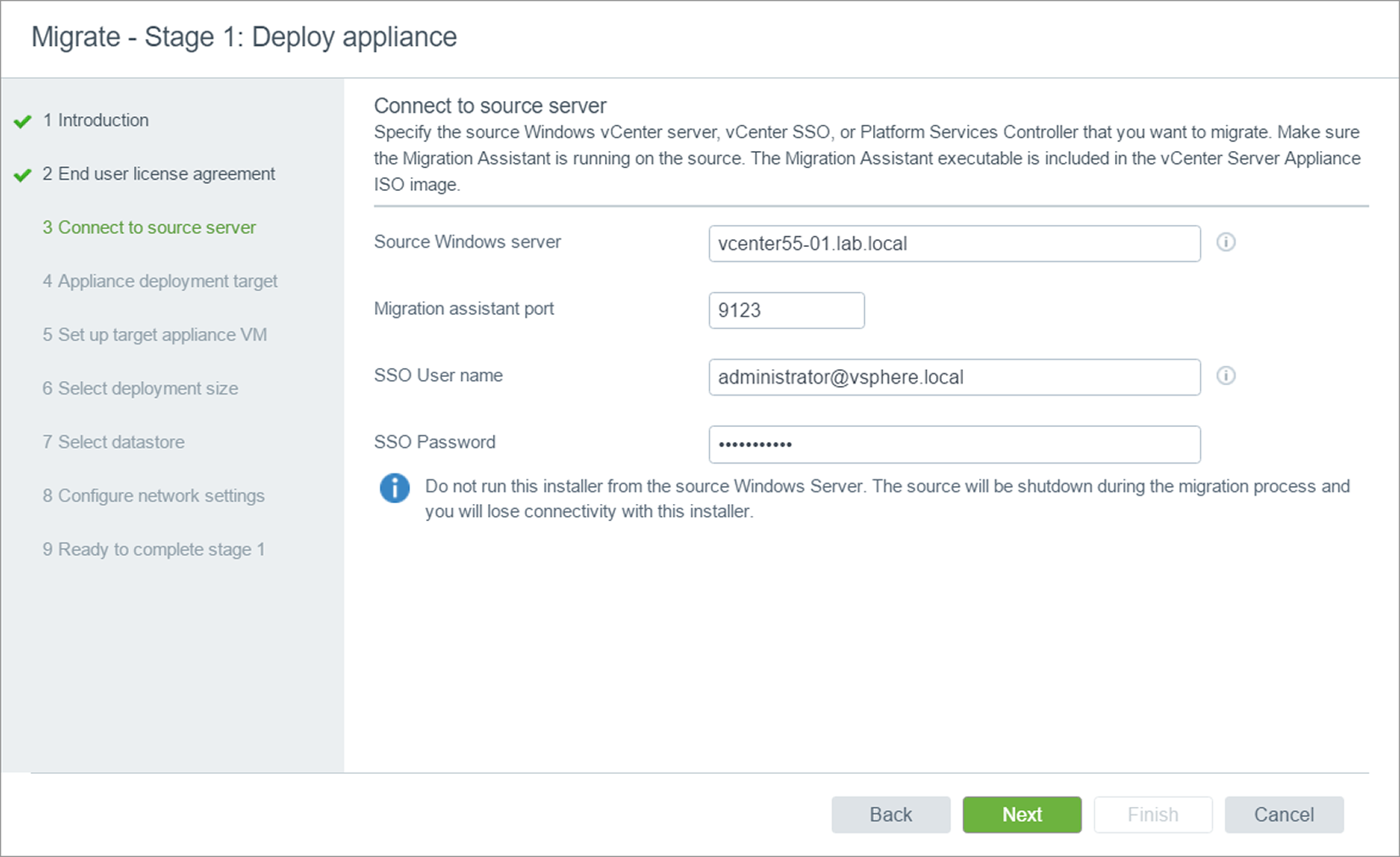
Once the vCSA 6.5 is deployed, the upgrade process continues with stage 2, where data is copied from source vCenter Server to the target vCSA and can be finalized in two ways:
- Using the vCSA Installer
- Accessing the vCenter Server Appliance Management Interface by typing into your favorite browser the address https://<VCSA_IP>:5480
Before proceeding with stage 2 of the migration procedure, take a snapshot of the newly deployed vCSA 6.5 to quickly resume the migration in case of problems.
As a result of the migration procedure, the new vCenter Server will have the same hostname and IP address of the source vCenter Server without any service disruption.
The migration process doesn't delete the old vCenter Server and its configuration, but simply copies data to the new vCSA and then powers the source vCenter off. This allows you to quickly restore the old vCenter Server if the upgrade process fails.
